 |
|
|
 |
Expert
|
|
Aug 3, 2015, 07:40 AM
|
|
|
I opted out of those and unchecked the settings I didn't want changed. My laptop is almost like a bigger version of my Android just with a keyboard.
|
|
|
 |
Ultra Member
|
|
Aug 3, 2015, 07:54 AM
|
|
|
 Originally Posted by catonsville

Has any one found "Favorites" or does one have to redo them? Is there a tutorial for Win 10?
There is an "import favorites" that worked great for me. Not sure where it was, I remember it in the top right hand corner of the page. Plenty of tutorials also.
|
|
|
 |
Internet Research Expert
|
|
Aug 3, 2015, 01:52 PM
|
|
|
 Originally Posted by catonsville

I tried to get to first base with Win 10 and I struck out. Has any one found "Favorites" or does one have to redo them? Is there a tutorial for Win 10? It would be nice to have a window that looks something like Win 7 I am dumb as a pile of rocks when it comes to computers.
From an article I read it does not bring over your favorites list. But if it created a folder called winold or something like that. Open it and go to users and you will find your favorites folder in there. By clicking the links in it you will go to those sites.
|
|
|
 |
Ultra Member
|
|
Aug 3, 2015, 03:15 PM
|
|
|
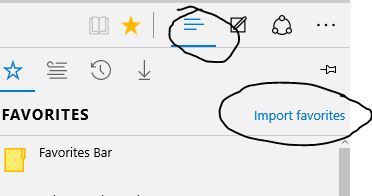
If you click hub (top circle) then click import favorites in 10's browser it should work. It did for me at least.
|
|
|
 |
Senior Member
|
|
Aug 3, 2015, 04:49 PM
|
|
|
Thanks, I might have to resort to my Grandsons to get me up to speed with Win 10
|
|
|
 |
Internet Research Expert
|
|
Aug 8, 2015, 05:39 AM
|
|
|
It came in as an update and I have it installed on 2 machines. Win7 - win10 and the other win8.1 - win10. I hate that the first thing you need to do is turn off a bunch of crap that impedes on your privacy. It should be off by default.
|
|
|
 |
Ultra Member
|
|
Aug 8, 2015, 07:10 AM
|
|
|
Yes well that's Microsoft but it is better than the alternative Apple which is about to implode
|
|
|
 |
Expert
|
|
Aug 8, 2015, 01:53 PM
|
|
|
 Originally Posted by paraclete

Yes well that's Microsoft but it is better than the alternative Apple which is about to implode
Implode, and why ? Why be so critical without explaining yourself ?
|
|
|
 |
Ultra Member
|
|
Aug 8, 2015, 03:01 PM
|
|
|
I gather that Apple have released a worm designed to fix a software bug which in itself is destructive
|
|
|
 |
Internet Research Expert
|
|
Aug 9, 2015, 11:02 AM
|
|
|
 Originally Posted by paraclete

I gather that Apple have released a worm designed to fix a software bug which in itself is destructive
Do you have a link to a story or something to look at ? In doing a search the closest thing I could find was from 2014. That only applied to 2 of apple's OS's.
|
|
|
 |
Senior Member
|
|
Aug 9, 2015, 12:50 PM
|
|
|
Okay, after many hours of trial and error I am working with Win 10. So, I am now on the Win 7 Screen which I love, how the hell do I switch to the Win 10 screen and back to the Win 7 screen without me taking another 2 or 3 hours to get this far? They must think that everyone who has a computer is a rocket scientist. (Not Me).
PS, I do believe, I got is working with that little guy down in the left hand corner bottom of screen.
|
|
|
 |
Internet Research Expert
|
|
Aug 9, 2015, 04:46 PM
|
|
|
In the corner you will see what looks like a 4 pane window where your start button used to be.
In clicking that it leads you to your desktop and to your apps. By clicking it (left click) it switchs back and forth between them. To close windows or to see other features right click on it and a list should appear. In that list is also where you turn your maching off near the lower end of the list. To get out of other windows / apps you can go to the top of the screen and a bar should appear. Clicking the X closes it.
|
|
|
 |
Senior Member
|
|
Aug 9, 2015, 05:15 PM
|
|
|
 Originally Posted by cdad

In the corner you will see what looks like a 4 pane window where your start button used to be.
In clicking that it leads you to your desktop and to your apps. By clicking it (left click) it switchs back and forth between them. To close windows or to see other features right click on it and a list should appear. In that list is also where you turn your maching off near the lower end of the list. To get out of other windows / apps you can go to the top of the screen and a bar should appear. Clicking the X closes it.
What you say is so, thanks. I have the Win 10 screen and instead of the Win 7 window, I have the screen that appears to be Win 10 with the only difference is I have the favorites across the third line as they did appear on Win 7. I am happy with what I have right now. Not sure if it is right or not but good to go I feel.
Been a long day of trial and error. Not a total waste, I have learned something.
|
|
|
 |
Internet Research Expert
|
|
Aug 9, 2015, 06:59 PM
|
|
|
 Originally Posted by catonsville

What you say is so, thanks. I have the Win 10 screen and instead of the Win 7 window, I have the screen that appears to be Win 10 with the only difference is I have the favorites across the third line as they did appear on Win 7. I am happy with what I have right now. Not sure if it is right or not but good to go I feel.
Been a long day of trial and error. Not a total waste, I have learned something.
Learning is a good thing and knowing that if you need help you know exactly where to ask ;)
|
|
|
 |
Uber Member
|
|
Aug 10, 2015, 04:12 AM
|
|
|
My laptop is now running Win 10. Boy were there a lot of default settings to change for privacy and bandwidth issues.
Going to image the desktop first (it's our gaming machine) and do that one next.
|
|
|
 |
current pert
|
|
Aug 10, 2015, 05:08 AM
|
|
|
This morning had to reboot when I lost use of the mouse (have touch screen too). Reboot hung, and I had to unplug.
|
|
|
 |
Ultra Member
|
|
Aug 10, 2015, 05:48 AM
|
|
|
Oh the joys of an early adopter
|
|
|
 |
Adult Sexuality Expert
|
|
Aug 10, 2015, 07:01 AM
|
|
|
I have installed on two computers, my wife's and my own. Both are about 4 years old or so (motherboard/mem/video age). The only issue I had was that the video driver didn't work out of the box. I had to download the drive from nvidia to get my dual monitors to work, and her monitor to show the right size. Haven't had any issue otherwise. The boot up takes more and less time to become stable, if that makes sense. It took win 7 about 30-90s to finish all its login tasks before it settled down and you could run with out lag. With win10 the lag is spread out a little longer but programs are more responsive during that boot lag. Given that I reboot my computer about once a month, this isn't an issue for me.
I have noticed that Win10's garbage collector (Mem management) is a little better, Firefox hasn't hung or imploded yet.
I am trying to use the new features of it instead of just getting it to emulate Win7 (or winXP). There are some slick features, and I wouldn't mind figure out more of it. The upgrade didn't affect much of the software that I am using right now. I think though, if I have time in the next few months, I am going to do a soft rebuild of my machine and try a clean install instead of the upgrade. Just get rid of a bunch of stuff.
paraclete. Being an early adopter means that you can sort out all the tools and programs you need. Gives you a head start of getting or developing what you need going forward. Instead of praying that your win95 box that has a critical piece of software doesn't die on you. I have always been the first to try out the new ios, and OSs for my desktop.
|
|
|
 |
BossMan
|
|
Aug 10, 2015, 12:20 PM
|
|
|
|
|
|
 |
Uber Member
|
|
Aug 10, 2015, 03:12 PM
|
|
|
 Originally Posted by Curlyben

Guess what I'll be doing tonight... on my laptop, The only thing I've allowed to update to win 10 so far.
|
|
|
| Question Tools |
Search this Question |
|
|
|
Add your answer here.
View more questions
Search
|














