 |
|
| Browse | Ask | Answer | Search | Join/Login |
|
|
||||
|
I cant get past the front page of eBay
Hi,
Every time I try to go into Ebay I get the front page, but when I go to click on my Ebay and sign in I get the message Service Unavailable DNS failure. The server is temporarily unable to service your request. On speaking to other people, they are able to access it, what has gone wrong with my computer please |
||||
|
||||
|
OK I am using cable broadband, I did have Internet Explorer 6.0 I think. I was told to download Google Chrome, which I have just done and it seems to be worse, now I am not even getting into the front page of Ebay. Also I was expecting an email from Ebay regarding an item sold and it has not arrived. Every time I try to log into Ebay I get a message... oops this link appears to be broken. Also I cannot access Paypal. I do not have any trouble accessing any other sites as yet
|
||||
|
||||
|
That helps a little.
I assume you are on XP. We need to see your configuration information. Click Start > Run > type CMD This will bring up a black box. Then type in ipconfig /all Now what we are looking for here is the DNS server information, as this is where the problem lies. |
||||
|
||||
|
Have a read through this thread.: https://www.askmehelpdesk.com/wirele...ess-30414.html
Sounds like you need to change you local DNS settings. OpenDNS works a treat. Their IP's are:
208.67.222.222
208.67.220.220 |
||||
|
||||
|
It's easy enough.
Here's how to do it. 1/ RIGHT click the network monitor in the taskbar (bottom right) 2/ Click Open Network connections 3/ in the window that opens, RIGHT click the Local Area Connection (should be showing as connected) If you are on wireless then it's the Wireless connection 4/ click Properties 5/ Will give this window: 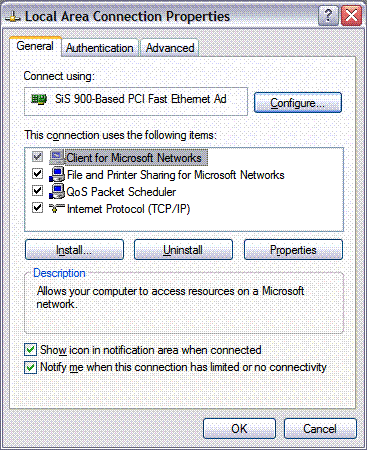 6/ Highlight TCP/IP and click Properties 7/ Should open this window: 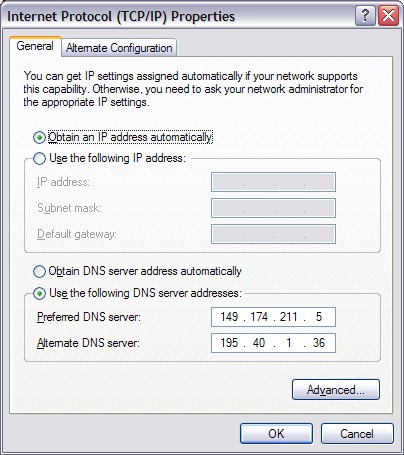 8/ As can be seen here I have already entered some DNS information. Use the OpenDNS information as entered above. 9/ Click OK all the way back out 10/ Should work better now. A reboot may help clear the DNS information that's currently being held. 11/ Coffee time ;) |
||||
| Question Tools | Search this Question |
Add your answer here.
Check out some similar questions!
I hope you can help me. I'm a beginner. I designed the website in 2005. Suddenly two of my pages are stretching beyond the browser window. I checked the table and cell formatting compared to other pages and they looked the same. Can you give me a suggestion. I don't know how to write code... ...
The Associated Press: House members under ethics scrutiny If any of these folks were having affairs on the side, this would be getting more press. Political ethics violations and investigations? Ho hum...
Just finished my site using IE6.0. All is well. When viewed with Firefox 3.05 front page background changes to dark blue while all other pages are fine?? Serving Toledo, Ohio And Community
Windows Vista Microsoft Word 2003 SP3 I've a 298 page word doc which was created by: a) scanned into a PDF document b) using Abbyy FineReader Optical Character Recognition OCR software I turned it into a Word Doc Now, the problem is that while the majority of the Word Doc has paper set to...
I basically have zero knowledge on how to design web pages. I bought a domain name through Google and tried to design a front page through Google apps. I hated it and found it hard to make it look the way I wanted. I know how I want the front page to look and would like (if possible) to design...
View more questions Search
|





