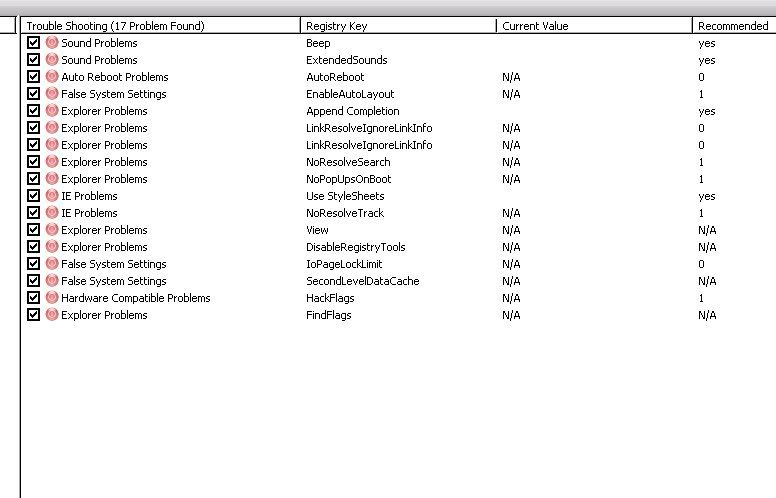|
|
| Browse | Ask | Answer | Search | Join/Login |
|
|
||||
|
Fake alert?
We recently installed Verizon DSL. I also just downloaded and installed Spyware Terminator, which is now telling me that I have 2 Trojans and Adware; the descriptions are:
C:\Program Files\Verizon\McciTrayApp.exe Registry HKLM\SOFTWARE\Microsoft\Windows\Current Version\Run Verizon_McciTrayApp C:\WINDOWS\System32\drivers\FAD.sys Does anyone have more information on these? Should I leave them in my system and tell ST that they're "false positives"? |
||||
|
||||
|
Don't use Spyware terminator. Naughty program. I have used a program for years called AdAware. It's free and does a much better job. There is also another program that I am particularly fond of called Advanced System Care. Both are free and do a much, much better job. The ASC program actually cleans up your hard drive of all sorts of junk. I am presently using ASC version 3.0.1 and like it very much. Try those instead. I ditched the other program after a few days as it was a dud. YOu should also look into getting a good AntiVirus program now that you are going to be surfing at a higher rate and the viruses can latch onto your computer that much quicker. Don't just rely on the programs that catch the viruses or spyware once they have been downloaded onto your computer. My boss just had to have his entire computer's hard drive copied, cleaned and put back as he got some sort of worm that insisted he pay $49 to "clean" his system of junk. Wrong. I had something like that happen to me as well about 1 1/2 years ago. Would suggest you get Norton Internet Security or something like that if you don't have extra money and time and aggravation to keep cleaning out your hard drive when it gets infected. I have a separate external drive that I copy anything I want to keep onto it so if I do happen to get zapped by a virus, I just reformat my hard drive and copy over all the programs, etc. from the external drive. Worth every cent I paid for it. |
||||
|
||||
|
If there's a particular system optimization you want to accomplish, I would Google , and change any settings manually. Set a restore point before you do. It's not wise to let a program do it for you. By the way, erunt/ntregopt is my favorite restore program. |
||||
|
||||
|
This - I've let the proram do its thing and never have had any problems with what the program had selected. Also as an aside - I've been getting the Fakealert B virus notification thingy lately on my system. My Norton Internet virus caught it starting yesterday AM. Haven't the faintest clue where I picked it up, but it has not infected my machine thanks to Norton. |
||||
Not your question?
Ask your question
View similar questions
| Question Tools | Search this Question |
Add your answer here.
Check out some similar questions!
New dog Alert!
[ 1 Answers ]
OK so I have a big full black german shepard and a yorkie mix. But I'm afraid that my two dogs that I have now will not like the chihuahua puppy that I'm going to get in a few days.:confused:
Air Alert 2 Frequency
[ 2 Answers ]
Hey guys, I recently got air alert 2 off a mate in da uk. And I'm just unsure about the frequency, Is it lyk 1 day? Every day? Or 3 times a week? Thanks a lot. JJ Hawkins
Red alert 2 in lan
[ 1 Answers ]
I have 2 windows xp pcs , connected together by direct 100Mbps ( no hub or switch ) one of them is the internet gateway I want to play multiplayer with them , what is the setting that I need to do it , and how to do it ?
View more questions Search
|