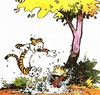|
|
| Browse | Ask | Answer | Search | Join/Login |
|
|
||||
|
How to partition my hard disk?
I have a windows 7 home basic on my laptop , I have no partitions in it . So all my files are erased when I format it. How do I partion my hard disk ? Do I have to format it again? Can't I do it without formatting my hard disk?
|
||||
|
||||
|
Hi,
Right clic on the "computer" icon (on your desktop), and "manage". A window appear, on you left you've got a list with the word "storage", clic on the little arrow on the left of it and you got "disk managment" (something like that, got a french computer... ). You now got on the main part of the window your "disk 0". Right clic on "c:\" and you get something like reduce the volume. Then with the "free" space, right click on it and you'll be able to create a new partition. This will help if your Windows is not working anymore, you will be able to install it again on the C:\ part and it won't delete your files on the other partition |
||||
|
||||
|
Well, once you've the shrink volume window, you have to choose how much space you want to be free in order to create your new partition(I recommend to keep at least 20% of your disk for the system partition).
For example, if you have a 500Go disk, your first partition (where you got Windows 7 installed) should be at least 100Go, so you will have a 400Go free space unpartitioned. Then, right clic on the free space and in the menu you'll have something like "create a new partition". Select the NTFS file system and increase the space you want to be for your new partition (usually 100%, in my case 400Go), then clic "ok". (do not have a windows 7 at work, only at home... is just a remembrance) Tell me if it's not enough :) |
||||
|
||||
|
I'll tell you what I get when I click on shrink volume..
{ Total size before shrink in MB:462630 Size of available shrink space in MB: 208482 Enter the amount of space to shrink in MB:208482(this one is already given by the computer... as the available space, I can manipulate it further) Total size after shrink in MB:254148 } Now you tell me what do I do? |
||||
|
||||
|
I think you should change the amount of space to shrink to 180000 MB (you know, in order to keep free space on your first partition)
Now, you clic "ok" and you'll got a new (free) volume of 180000 MB. Right clic on this new volume, and in the menu you will have "create a new partition". Then you should have something like "enter the amount of space for your new partition", you have to write 180000MB and then you clic "ok". Now your disk should have 2 partitions, one of ~180000MB and the other one of ~282620MB. |
||||
Not your question?
Ask your question
View similar questions
| Question Tools | Search this Question |
Add your answer here.
Check out some similar questions!
Unable to delete hard disk partition in winxp
[ 1 Answers ]
Unable to delete old partition during winxp setup
1 partition of the hard disk not reading
[ 1 Answers ]
Hi all, I have a WD 1TB hard disk and at my place there is usually a lot of power fluctuations and so one of my partitions of the 4 partitions I had made has suddenly stopped reading and I am guessing it is due to the constant power fluctuations. Somebody please help me either retrieve the...
Lost hard disk drive partition
[ 1 Answers ]
I have HP dv6500, core 2 duo, 1.5 ghz I accidentally deleted my one of the partition while installing windows vista In COMPUTER MANAGEMENT it is showing that partition as unallocated spcae When I try to convert that into a partition the following error occurs "NOT ENOUGH SPACE AVAILABLE ON THE...
View more questions Search
|