|
|
| Browse | Ask | Answer | Search | Join/Login |
|
|
||||
|
Install folder is missing from my Windows (XP) folder
How odd. Tried to install a program and got "1607: Unable to install InstallShield Scripting Runtime".
I found the fix options at microsoft.com but one of them refers to C:\Windows\Installer - and I realize I don't have it! How the heck it disappeared I have no clue :confused: Hope hope hoping to not have to reinstall windows. Is this a stupid question?: Can I just copy the Installer folder from another XP machine into the Windows folder of the computer that it's missing from? Thanks! |
||||
| Question Tools | Search this Question |
Add your answer here.
Check out some similar questions!
Hello, My father had a motherboard failure on his computer. He decided to get a new computer. But there is a folder on the desktop of his old computer called PICTURES that he wants to access. I installed his old HD into the new computer as a second HD. I am able to access the DOCUMENTS...
Well this is what happen one day when I was trying to start my comptuer had a error saying "Windows cannot start because the follwoing file is missing or corrupted" I tried to repair but but did not repair so I reinstalled windows When windows was reinstalled I tried to open the file in which...
Can anyone explain why all of a sudden I have about 50 or so hidden files starting $MSI31 uninstall_etc , &NTServicePackUninstall$, $UninstallKB824146$, etc etc and also about 30 Windows Media profile files starting WMPrffor(etc).prx located in my Windows folder. I know they're hidden files but I...
Every time I gain access to the internet (dialup) , 4 websites appear in my favorites folder. I've never accessed those websites but they appear every time I gain access to the web! Any ideas how I can prevent that from happening? Thanks for your help!!
I am at my wits end with this. I am running windows XP and when I try to open any folder on my computer a search box automatically pops up and the name of the folder such as My Music will be in the search box Look In: field. To get the information I have stored in any of my folders I have to do a...
View more questions Search
|