|
|
| Browse | Ask | Answer | Search | Join/Login |
|
|
||||
|
My address bar disappeared
After installing A progam I thought I needed,(stupid!) My addressbar disappeared. I tried to get it back by hitting the F11 key, but that does not work. How can I get it back?
I am a senior, with little computer knowledge. Thank you very much for helping. Anne, aka MotherSuperior |
||||
|
||||
|
The solution depends on which version of Internet Explorer your using. Open the Tools on the top of page. Go to the Toolbars drop down. This will expand... be sure there is no check mark next to lock toolbar but there is a check mark next to Google, status bar, or whichever you use. If this still doesn't fix... go to tools... internet options at bottom of drop down... this opens a new box... go to the advanced tab... click on restore advanced settings about 3/4 of way down... then you have to restart computer to make the changes active. If none of this works... check that you have the latest version of IE. It's typically something very simple that gets reset. Good luck.
|
||||
|
||||
|
If nothing else works you could always uninstall Internet Explorer then reinstall. Or be sure you have the latest edition. You may also want to contact your internet service provider. I used to work for a provider and we took a lot of calls of this nature. If you choose to uninstall... be sure you have a copy of AOL, msn, mozilla Firefox, or some other platform that will allow you to access the internet. You would then reinstall IE and the problem should disappear. There are often small, random reasons this happens. Without going through all of your settings it's hard to know which it might be. Easiest from this log would be to uninstall then reinstall. :O)
|
||||
| Question Tools | Search this Question |
Add your answer here.
Check out some similar questions!
Hi all, I was wondering if you could help me, I'm having a bit of trouble with a newly installed internet. After many attempts of trying to fix the problem I can't seem to find out how to get up the main address bar when I'm on the internet. The only thing I can think of is by clicking...
I'm having trouble with my IE address bar. If I type in an address and hit enter or click go, nothing happens for about 2 or 3 minutes, then it goes to the page I typed in. Favorites and history from the address bar drop down work fine. I've run Sybot, Adaware, BHODemon, and Mcafee, all to no...
Hello I'm hoping someone can help me, I'm quite new to the internet and I seem to have a problem with my address bar. Whenever click to scroll down it has "My Documents" and "My pictures" and so on. I have no idea how to rectify this and I would appreciate someone pointing me in the right direction...
Does anyone know how to block the pulldown from dropping down on the address bar so all of the websites previously visited are not visible to other users?
The reply to trying to use the addresss bar is the following response: We did not find results for "q1=AACAAAAAAAAAA--&q2=Q2JEmg--"
View more questions Search
|