|
|
| Browse | Ask | Answer | Search | Join/Login |
|
|
||||
|
SpyLocked Malware Invasion of my O.S.
When using my space.com I got infected with a bogus spyware program that is counterfeit
And I can't get rid of it. I used SpyHunter and it got rid of other malware but I can't shake SpyLocked out of my operating system. When I try to delete it I get a message that I can't because Windows is running. Please help. Thank you. It's really making my use of Yahoo very slow and it is spying on my usage. |
||||
| Question Tools | Search this Question |
Add your answer here.
Check out some similar questions!
Does anyone have idea about the RVHOST.EXE malware, and how to remove this permanently, or Patch the OS in order not to get infected again in future? Mcafee version 8.0 + Antispyware + Patch 14 cannot remove this malware :o :o The only software that can remove this is PREVX, but it's a trial...
This movie I am looking for is in the 80's. There is a little boy involved and he sees his teacher eating a disected frog in his classroom. He also goes in a cave and sees his teacher with other people. I think the boys name is david and he is 10 years old. Thanks
I've had Spylocked in my computer for about a week now. I've used spyware removal programs to get rid of it, but all it did was get rid of other spyware and viruses that came with Spylocked. I know it's still in my computer because it's in my taskbar in a help icon. When I click on it, it goes to...
A few nights ago my fiancée and I were laying in bed and all of a sudden he jumps up and asks me if I am shaking cause usually I have a habit of shaking or rocking myself to sleep but I was already asleep so I responded "no, I'm not what's wrong with you", he said "I know that I felt this bed...
I repeatedly have noises coming from my computers: door slamming, door creaking open, women's screams. Seems that malware audio files are playing intermittently. Norton and Spybot have no effect. These have now spread over my entire home network. Anyone heard of this or know how to remove them?
View more questions Search
|