|
|
| Browse | Ask | Answer | Search | Join/Login |
|
|
||||
|
Install WinXP on new notebook that came with Vista
New laptop has Vista. I want to format and install WinXP. Should I anticipate any issues like missing drivers for the cd/dvd drive or any other oddities?
Anything you can think of that I need to bear in mind before I take the plunge? Thanks. |
||||
|
||||
|
Stumped already. I inserted the xp disk and have 3 options.
1. install xp 2. perform other tasks 3. check compatibility #1 is grayed out so I can't click it. #3 just points to windowsmarketplace.com, which is no help. Can you point me to the idiots guide to installing windows xp? It's been ages since I've used anything other than a manuf. Restore disk... |
||||
|
||||
|
Geez... I see I'm not alone, and the solution does not seem simple:Vista uninstallation - CNET Windows Vista Forums
Ben, is there an easy way to do this? ... the more I read the more I see that I may not be geeky enough to do it :( |
||||
|
||||
|
Matt,
My Ubuntu OS take much less room than I anticipated, in fact I need to free up it's partition I allocated and give it back to Windows. I have a second hard drive (120GB) so space isn't an issue. I can see where having XP and Vista would be an issue though. |
||||
|
||||
|
Once I get my Vista desktop completely setup, I plan on using Virtual PC to install XP if I need backwards compatibility. So far I've been pretty happy with Vista. I've had some minor problems with freezing if I try to do too many things at once, but that's mostly impatience.
|
||||
|
||||
|
Glad you guys are "trying" Vista.I'd read so much negative press about it,I thought it can't be that bad can it?
As I've posted elsewhere,I have the business edition.All I needed to find was a sound driver,disable the useless,system hoging Sidebar,and disable Windows Firewall,for a good third-party one.Install a few other things,and so far all's well. (cough cough) Still using XP Pro on my laptop (er,Sally's),Linux Mandrake,on my old "reserve" desktop,and have had a web site read of Ubuntu.Now if only I could afford an iMac... :D |
||||
|
||||
|
Just on the off chance.Any thoughts on using a third-party firewall,as opposed to the Windows Firewall one? The main reason I suppose is correct configeration,without having to read through a "degree style" manual-download. :(
I'm currently using PC Tools Firewall Pro. |
||||
| Question Tools | Search this Question |
Add your answer here.
Check out some similar questions!
Does your machine have what it takes to run Windows Vista. Find out HERE with this excellent online tool. (ActiveX is needed for this test) Now personally I will be running Vista on a test box. Hey I've got to at least try and break it, but there is no way it will be on any of my live machines...
How can I or is it possible to connect an RJ11 phone line to an RJ45 ethernet cardbus (just purchased new and opened)? Is there an adapter or are they not compatible. I currently have dial up for my desktop but am switching to DSL. :confused:
Goal: To install windows on an IDE drive, located on Primary IDE Master. Problem: When booting from the windows cd, it will do the initial install just fine (when it's in the CMD looking bootup). Then when it finishes and restarts the computer, it will boot into the same 'installing windows'...
hi, need some guidance. Daughter's going to college and is buying an entry level notebook, narrowed down to two- 1) toshiba a85- s107 and 2) compac presario m2105 us. compac- With a 15" display, wireless capabilities and combo drive, the Compaq Presario M2105US notebook gives you the...
My toshiba notebook has a metallic finish. Where I rest my palm when I write a dark patch has developed.I can't get rid of it. Is it oxidation? Do you know how to make my laptop shiny again?
View more questions Search
|