|
|
|
 |
Uber Member
|
|
Apr 24, 2007, 06:18 AM
|
|
|
supermulti drive
I'm shopping for laptops and see several with this drive:
SuperMulti Double Layer 8x DVD±RW Drive
Does that read and write CD also?
|
|
|
 |
Uber Member
|
|
Apr 24, 2007, 06:21 AM
|
|
|
Pretty much every DVD drive out there will read CDs too.
It should state so in the specs, though.
|
|
|
 |
Uber Member
|
|
Apr 24, 2007, 06:25 AM
|
|
|
In the small print/promo it does confirm reads CD but I wonder about writing. I just bought a PC and it's drive will read and write both CD and DVD and the guy told me that this is common for drives nowadays.
Bummer that the specs don't say if it writes the CDs... so I'm guessing probably not.
These are lower end laptops I'm looking at...
|
|
|
 |
BossMan
|
|
Apr 24, 2007, 06:28 AM
|
|
|
Yep ALL DVD writers will also burn CD's as well.
|
|
|
 |
Uber Member
|
|
Apr 24, 2007, 06:31 AM
|
|
|
Aha... answer is no. I'm seeing others that specifically state it:
SuperMulti DVD±RW/CD-RW
|
|
|
 |
Uber Member
|
|
Apr 24, 2007, 06:31 AM
|
|
|
 Originally Posted by Curlyben
Yep ALL DVD writers will also burn CD's as well.
Wow, really?
|
|
|
 |
BossMan
|
|
Apr 24, 2007, 06:33 AM
|
|
|
Hey trust me I'm a Geek ;)
The SuperMulti name is complete marketing BSJust means it does + and - DVD's
|
|
|
 |
Uber Member
|
|
Apr 24, 2007, 06:39 AM
|
|
|
So just to clarify... these two drives, then, would be equal?:
SuperMulti Double Layer DVD±RW/CD-RW
and
SuperMulti Double Layer 8x DVD±RW Drive
|
|
|
 |
Uber Member
|
|
Apr 24, 2007, 06:40 AM
|
|
|
Might be different speeds, but if they burn DVDs, they will burn CDs.
|
|
|
 |
BossMan
|
|
Apr 24, 2007, 06:40 AM
|
|
|
the SAME thing ;)
Cap, the speed is ONLY referring to how fast they burn DVD+R's as it's the fastest one to advertise.
Bear in mine that 1x DVD burn = 20x CD burn equiv.
|
|
|
 |
Uber Member
|
|
Apr 24, 2007, 06:45 AM
|
|
|
I mean the different drives might be different speeds? Since one of them doesn't specify..
|
|
|
 |
Uber Member
|
|
Apr 24, 2007, 06:45 AM
|
|
|
Sweet. I'm making a spreadsheet comparing all the under $600 or so computers I can find... maybe y'all can help me make a decision.
I'm selling my laptop to my parents since they have to have WinXP (software issue) so I'm shopping for one for me.
|
|
|
 |
Uber Member
|
|
Apr 24, 2007, 06:46 AM
|
|
|
So you mean 8x DVD burn is 160x CD burn?? So a 74 minute CD is burned in 30 seconds? I'd like to have that drive ;)
|
|
|
 |
BossMan
|
|
Apr 24, 2007, 06:49 AM
|
|
|
LOL, if only it was that simple.
Bear in mind the size difference as well.
DVD 4.7 Gb
CD 700 Mb
So it's an equivalent speed if scaled.
|
|
|
 |
Uber Member
|
|
Apr 24, 2007, 06:50 AM
|
|
|
I don't like your black box :(
|
|
|
 |
Senior Member
|
|
Apr 24, 2007, 02:27 PM
|
|
|
As a side note, a lot of "super multi" drives means it can read and write dvd-ram also.:)
|
|
|
 |
Senior Member
|
|
Apr 24, 2007, 02:47 PM
|
|
|
Added question -- will it multi-session burn a cd? - [ Ive never figured out how to with my dvd burner - Savage
|
|
|
 |
BossMan
|
|
Apr 24, 2007, 02:55 PM
|
|
|
Multisession burning is down to the software you use and not the drive itself.
Why bother with it when CDR's are so cheap.
|
|
|
 |
Senior Member
|
|
Apr 24, 2007, 03:00 PM
|
|
|
 Originally Posted by Curlyben
Multisession burning is down to the software you use and not the drive itself.
Why bother with it when CDR's are so cheap.
So what software best supports multi session? At time I have to burn one file to a cd for something and I just hate having a cd with just one thing on it lol. Using nero 7 now by the way. -- Savage
|
|
|
 |
BossMan
|
|
Apr 24, 2007, 03:01 PM
|
|
|
I'm a Roxio man and that supports multi session in creator classic mode happliy.
|
|
|
| Question Tools |
Search this Question |
|
|
|
Add your answer here.
Check out some similar questions!
Cd drive problems/hard drive
[ 4 Answers ]
I'm using windows xp pro
I've got a lite-on combo cd drive :E
Basically I tried 2 fix my e drive because it wasn't reading cds (on dvds) and I think I put a virus on my computer
When I tried 2 restart it came up with something like..
Windows cannot start up properly due to a recent...
Win 2003: Permanent drive letter 4 removable drive
[ 2 Answers ]
I have set up a backup system on Windows 2003 Server using 2 hot-swap removable drive drawers with hard drives in them. I have a pair of backup drives for each day of the week, with one drive imaging the OS partition and the other drive imaging the data partition. The system is working beautifully...
USB External Hard Drive (drive connect problem)
[ 7 Answers ]
After connecting my external hard drive to a usb port. Assigns to a used drive F. to get to the ext hd I have to disconnect F then I'm able to open the ext hd. How can I get the ext. hd to go to the next available drive letter or can I assign one?
Drive belt drive diagram
[ 1 Answers ]
Where can I find a diagram of the belt drive for mtd 18hp. 42" riding mower for free.
View more questions
Search
|