|
|
| Browse | Ask | Answer | Search | Join/Login |
|
|
||||
|
"unpartition" and format hard drive
For the heck of it I'd like to try:
I've got a laptop HD plugged into my desktop as a USB drive. It's a 120 GB drive but it's partitioned from a partial windows setup. I see I've got a right click format option for them individually... but is there a way to "unpartition" this drive then format it? |
||||
|
||||
|
Cap, it's a brand new drive ;)
Read Rick's other post because he's doing the N00b thing. https://www.askmehelpdesk.com/laptop...ind-85677.html |
||||
| Question Tools | Search this Question |
Add your answer here.
Check out some similar questions!
Hi! We are moving this week, and our mover said that with some computers, you have to "park" your hard drive before moving the computer. I've never heard of this. Can somebody please tell me what he's talking about, and how to know if I need to do it? Any info would be much appreciated...
I have a Gateway desktop. How do I re-format hard drive? I get message saying it is being used by another application when I know it isn't.
I have a WD HDD installed into an external case. When I plug it into a USB port, a drive letter appears in "System Hardware", and it says the driver is OK and the device is working properly. It even gives me the model number of the WD drive! Driver Agent even confirms that the driver is OK. ...
Yesterday I was rebooting my PC, I entered DOS Prompt and format my other partitions except C:, which was when formatted answer was that it is used by other programs. If somebody help me out?
I have installed at moment a version of windows xp pro and it is in german I have acquired a english version called winborg allin one and it tells me to format before inserting the disc but when I click on the hd it comes up in german telling me something about closing windows but I cannot...
View more questions Search
|