|
|
| Browse | Ask | Answer | Search | Join/Login |
|
|
||||
|
Do video cards wear out?
I bought a GeForce FX5200 card about a year ago for gaming. I had to stick with PCI due to my motherboard and heard this card was good. Initially I got about 35+ FPS with medium visual quality settings. Now I get about 12 FPS at the lowest settings. What could be the cause of this? Should I buy a new video card?
|
||||
|
||||
|
|
||||
|
||||
|
Sounds like a case of Windoze Cludge.
This is windoze filling up with crud over time and slowing down noticeably. You have a few options that may help: When was the last time you did some serious system maintenance on your machine ? Here's my usual C&P for cases like this: Failing that and probably the best course of action would be a COMPLETE rebuild from FULL format. |
||||
|
||||
|
Formatting my hard-drive might solve the issue? With a little searching I think I can find all the install disks and components that go along with my "System Restore" feature on my computer. Would you suggest that to possibly enhance my video card's efficiency?
|
||||
|
||||
|
I have personally never had a video card go bad. Surely it's possible, I would think... but, for example, my server, for at least a year, has had this $5 low-profile generic Geforce 4 card. It's not even a low profile case, but for that price, I decided I'd just bend back the little tab. :)
Reinstalling should solve it. But if you want to make sure, I recommend downloading a linux livedisk and booting off that. That way, you can see what your card would be doing without the old clogged up Windoze. I think for checking graphics, either the Knoppix Games disk or the PCLinuxOS SuperGamer (If you have NVidea chipset, geforce 4 or later) would give you a good idea of what to expect, although they ARE both DVD images. |
||||
Not your question?
Ask your question
View similar questions
| Question Tools | Search this Question |
Add your answer here.
Check out some similar questions!
What and how to wear?
[ 2 Answers ]
Hi, I'm turning 18 next week and I'd like to wear a dress but my problem is that I have really big hips as that's gentetic in my family and I have a belly too, what dress styles and colurs would go with my figure without drawing too much attention to my stomach and hips? Write back Thank you...
Ripping DVD Video to VCD Video
[ 1 Answers ]
How can I rip my DVD video to VCD Video files. Is there out any freeware to do this. Please let me know the link for that. Thanx:rolleyes:
Graphic Video Cards
[ 1 Answers ]
I have a MDG Pentium4 Vision 4000 tv/computer. It has 512 ram and a 160g hard drive. I have tried to play PC games such as, Indiana Jones and Lord of the Rings and could not install them on my system. I cannot afford an expensive graphics card, but I want a card that will at least play all the...
View more questions Search
|