|
|
| Browse | Ask | Answer | Search | Join/Login |
|
|
||||
|
More information is needed to help us resolve your issue.
Now is this on ONE site or multiple ? How are you trying to save ? Is the site static or dynamic ? What browser, OS, connection, etc, are you using ? The more information you give the better we can help. |
||||
|
||||
|
Thanks for your quick response !
I am using windows xp- IE. Normally, I can save most of the webpages( click file/save as ). Only some could not be saved. For example : pages from www thefreemedia.com. The webpages were statis. May I know reasons could not saved ? |
||||
|
||||
|
This takes a screen shot of what you can see. You then can just open your word processor, right click on page and click paste. You then can play around with image size by clicking on the picture and moving the image handles so you can see it clearly. You may have to go back to webpage and scroll down so you can repeat the process again if there is more info to copy. Don't forget to save the document! |
||||
| Question Tools | Search this Question |
Add your answer here.
Check out some similar questions!
Got home from the Brewer game this afternoon and noticed the house was warm(78). Outside was 91. I checked the T-stat and it was set correct. Noticed the air vents weren't blowing anything. Went outside and the condenser and fan was running fine. Then I went downstairs to the furnace unit to see...
A/C or Heat doesn't work in "on" or "auto". Fan will not come on at the "on" position either. I changed the batteries in the thermostat. I also read somewhere to disconnect the "Y" and hold it to the "R" on the thermostat for two minutes. That will tell me if the thermostat is the problem. ...
What kind of pill is pink and has watson 502 on it?
Our gas heater is 7 years old, and has worked fine in the two years we've rented here. This winter though, we can't get it to work consistently. When on "Auto", it doesn't turn on at all, no matter what temperature we select, and when we turn the fan to "On", it simply blows cold air. It...
View more questions Search
|