|
|
| Browse | Ask | Answer | Search | Join/Login |
|
|
||||
|
USB port is working in bios but not in windows?
I have compaq presario c700 laptop.
USB ports are not working in windows.but it is working in BIOS.(e.g usb keyboard.) I thought that it would be windows problem so I planned to install new os. Cd drive doesn't work.so I have only option to install through usb. When I try to install os , after I click INSTALL Button I got error "A required cd/DVD drive device driver is missing...".. what should I do now ? Thanks in advance . Note: first my all USB ports did not work suddenly .then I gave my laptop to service centre. They told that USB ports are shorted and they only made one port to function. But that too working in bios only. Pls see the error below. http://i42.tinypic.com/242iwk2.jpg |
||||
|
||||
|
I found that the system file checker fixes that up...
Click on Start. Just above start you will see a search bar "Search Programs and Files" Search for: cmd You will find cmd right at the top. Right Click on it and select run as Administrator A black box now opens. In there type: Sfc /scannow That's it Hope this helps Grant - South Africa |
||||
| Question Tools | Search this Question |
Add your answer here.
Check out some similar questions!
I have installed a Lexmark 1200 Printer for XP but the computer does not have access to the internet. When I try to print it tells me that the USB Port 1 has not been detected. What have I done wrong. Maylong
Help, facing a funny problem. I've borrowed a Hitachi USB 2.0 External harddisk (2.5" 160GB) from friend, tested working well in friend's PC without any problem, but when i connect to my PC, some funny problem as below occured. Starting there is no problem, everything ok, the dirve (Usb Ext...
USB 1.0, 2.0 n now 3.0... As what I know the USB head consists of 4 wires. Can anyone explain: 1. Wat are the 4 wires and their functions? 2. most importantly, how does these wire transfer data? ( I mean like is it really it transfer in binary voltage pulse form to represent a signal?Im...
My usb ports won't work. I need to know how to reprogram them? Anybody know how to do that?
Hi, I'm having trouble getting an Intel USB 2.0 hub accepted by windows XP but the hub itself will operate at USB 1 speeds (ie Windows accepts it as a USB port, it just operates at the slower rate and gives me warnings when I fit USB 2 hardware into it (like thumb drives) that the drive will only...
View more questions Search
|