|
|
| Browse | Ask | Answer | Search | Join/Login |
|
|
||||
|
How can I edit a password protected shared excel workbook?
I have an excel file, I can open it but its spreadsheets and the whole workbook is password protected, so I can't be able to copy, edit or print it, On addition to that, it is was shared from an unknown network. So it is a shared workbook as it states it on its title bar. Who can help me to unlock this workbook, I don't know the password.
|
||||
|
|
|
||||
|
Contact the author.
|
||||
|
|
|
||||
|
What do you mean from an unknown network? But Ben is right. If someone placed a password to protect the sheet, then you have no right to get access to the sheet without the owner's permission.
|
||||
|
|
| Question Tools | Search this Question |
Check out some similar questions!
I have a workbook for weekly timesheets... each week of the year has its own separate tab, and each tab has a "Week Of" cell on the worksheet. I didn't actually set this up, nor did I update last year's batch, but I think the person who did renamed each individual tab and Week Of cell. This will...
Hi, I would like to add version control to my Excel workbook by disabling the workbook after a specific date. Please let me know if you have any suggestions. Thanks.
I have an Excel workbook that I would like to convert to Word. The Excel workbook has multiple tabs and I would like the workbook to be converted to a word doc. The key is that the word doc be able to be edited. When I copy the area of the tabs in Excel and paste into Word as HTML Format, it pastes...
When I try to open an Excel workbook in Excel 2003 created last week, only the Excel Window is getting open not the Sheet view. So, what to do ? When I open Excel workbook in office 2003 only the excel window is opening not the sheet . Why ?
View more questions Search
|