|
|
| Browse | Ask | Answer | Search | Join/Login |
|
|
||||
|
Problems with a Dell Inspiron 8600 Laptop
Good afternoon,
This one is a real lulu. I own a Dell Inspiron 8600 Laptop which has been behaving up to now. I run Windows XP with SP2. This laptop is currently fitted in a Dell Advanced Port Replicator (base station) In addition two portable USB hard drives are also connected. Among the software I use is Registry Mechanic which has given me every satisfaction Up to now. The other day, I was running a routine maintenance cleaning the registry Which I also compacted (I hadn't done the latter for a long time) The problem occurred when I restarted the machine. Windows started in the usual manner displaying the usual XP logo until I got the Windows problem screen. When trying to restart in last working configuration I get a blank screen.. The other start up options get me a list of drivers (?) so: multi(0)rdisk(0)partition(2)\windows\System32\DRIV ERS\PCIIDEX.SYS, etc. It then freezes and I cannot generate a DOS command prompt. Of course, I tried to get help from PC Solutions who market Registry Mechanic. Getting an answer out of them is like trying to get a free seat on the next space shuttle. Can anybody help? I would really appreciate it. I should add that I'm no computer expert, I'm a long time user but when it comes to DOS I'm lost. :o Thank you very much. All the best, Boyard |
||||
|
||||
|
I assume you tried to boot into safe mode, and same problem?
You might want to try a repair install by booting from the Windows XP CD. If you don't have one, you should probably have received a recovery CD. Follow the instructions, and it should restore your laptop to factory conditions, of course you will loose everything though. |
||||
|
||||
|
Thank you for your prompt reply and for your help, I really appreciate it. Yes, I did try to boot into safe mode,it's indeed the same problem as with last working configuration.
I do have a Windows XP CD. How should I go about this repair install procedure? Again, thank you. Best wishes, Boyard |
||||
|
||||
|
A repair install:
Here's the official Micro$oft way of doing it, And Here's one with screen shots. Basically this installs windows over the top of your current setup. So you don't loose any information you already have. If you have no data to loose then cut your losses and go for the FULL version instead. A clean install once in a while is good practice if nothing else. |
||||
| Question Tools | Search this Question |
Add your answer here.
Check out some similar questions!
Hi all I acidentally dropped my laptop a few days ago and consequently the LAPTOP monitor and the CPU cooler fan did not work anymore. I was able to resolve the LCD issue by reconnecting the cable back to the mother board.. However, I don't know how to diagnose the fan problem. I don't mind...
I recently reformatted my computer. I put Windows XP on for the second time. (I introduced XP to my Dell last year from the Millennium version and it seemed to work fine). Since doing this my volume control on the side of the computer does not work and the volume keys that work with the "blue" Fn...
How to hook up wireless to internet
I recently tried to connect a Dell 540 photo printer to a Dell Inspiron 5000 computer running Windows XP Home. I got the laptop to recognize the printer but it would not print. I decded to disconnect the printer and uninstall the drivers. Soon my laptop began having problems at startup. It...
View more questions Search
|