|
|
| Browse | Ask | Answer | Search | Join/Login |
|
|
||||
|
Email font file for installation on another computer?
I've got font files on this computer but not at home. Both are WindowsXP.
Can I simply email (or copy to flash drive) the .ttf files from C/Windows/Fonts then save them to my other computer (c/windows/fonts, of course) and they'll work no problem? Thanks! |
||||
|
||||
|
Interesting. I just emailed myself, accessed the home computer via Logmein.com, saved the ttf files to c/windows/fonts... and my programs recognize them no problem.
... only after that did I notice the File > Install Font option in my Control Panel/Fonts folder. ... what's the difference between just dropping the files into the windows/fonts folder (which, apparently, works) and using the Control Panel's File>Install Font option? |
||||
Not your question?
Ask your question
View similar questions
| Question Tools | Search this Question |
Add your answer here.
Check out some similar questions!
Email Our troops and be email pen pals
[ 6 Answers ]
Does anyone know how we can email our women and men serving our country. I think it would be great to have overseas pen pals. To be able to talk to them, and let them know we support them . And give the other people to talk to state side.
Email access from a different computer
[ 0 Answers ]
My question is simply this. I am attempting to get my email from my MSN email name but I have had to go to a different computer and MSN doesn't seem to recognize my password from this computer when I try to login?
Change font color in outlook express email
[ 0 Answers ]
My Outlook Express will not let me change font color. Can you please help? Otto Greer [email protected]
View more questions Search
|