|
|
| Browse | Ask | Answer | Search | Join/Login |
|
|
||||
|
Insert a Disc Error
I have Optiarc BD ROM, and its disturbing lately. Sometimes it can read DVDs, data DVDs and everything properly, at other times it cannot.
The discs are compatible and work on other computer. The same discs run perfectly sometimes, while at others, it says "Please insert a disc". I am on windows 7, and I have uninstalled and reinstalled the drivers for the optical drive. My laptop is HP G-70 120. It also has the latest firmware update, then the one offered by Sony Optiarc. I think the problem is mainly software related. How do I fix this problem? |
||||
| Question Tools | Search this Question |
Add your answer here.
Check out some similar questions!
Sony dcr-dvd210 camera. Every mini dvd put into it results in a 'disc error' C:13:00. It does not recognise any of them. Discs are Sony dvd-rw, surely whole box is not bad?
I got a new software (Soundpool DVD Collection 16) and wanted to dowload it to my computer. Im using Sony Vaio CW windows 7, I inserted the software CD, it ejects when I double click to open the file or download the software. It says 'Please insert a disc into drive F:.' what should I do ? Please...
Hey, recently I bought a new game called Red Alert 3... but when I put it in my computer doesn't load it instead it makes a grinding noise, then stops for a few seconds, then noise again etc. and if I try and go Computer and double click on disc drive D to load it up all it says is Please insert a...
I have a Sony Handycam Video camera. When I attempted tp play a disc from the camera on my PC I had a "Disc Error " message on my camera screen. This means that I cannot finalise the disc in preparation for downloading to my PC or for showing the disc contents on my DVD/TV. This problem has not...
View more questions Search
|