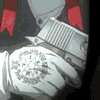|
|
| Browse | Ask | Answer | Search | Join/Login |
|
|
||||
|
Error 1402: Setup cannot open registry key
I am trying to install Office 2007 Enterprise on a XP Pro machine. I uninstalled Office 2003 and now I can't install either one. I keep getting the following error:
Error 1402. Setup cannot open registry key HKEY_LOCAL_MACHINE\Software\Classes\xmlfile\Defaul tIcon I have tried using PC Tools Registry Mechanic and it seems to have cleaned up everything but two issues. It identifies these two but can't fix them: Location:HKEY_CLASSES_ROOT\urn:content-classes:contentclassdef\DefaultIcon And Location:HKEY_CLASSES_ROOT\urn:content-classes:wizard/addcontentclass\DefaultIcon Any suggestions? |
||||
|
||||
|
Normally there is an option to upgrade from Office 2003 to Office 2007 without uninstalling Office 2003. I think you are facing the problem due to the uninstallation of Office 2003 where the registy entries would have changed or corrupted. Are you familiar with the registry? I am asking this because I dont want someone who have no knwledge of registries to do something with it
See the below link of microsoft which will help you to sort out this issue. You receive an error message when you install an Office program or open an Office program or document |
||||
| Question Tools | Search this Question |
Add your answer here.
Check out some similar questions!
Hi my computer had problems with error popups and trojan popups all the time so I decided to reinstall windows and everything is fine now except I keep getting a windows registry error. I've done this one other time and the Comcast guy set up everything for me and I can't find out how to finish the...
I have gotten twice in the last month or so an error message (upon startup) to the effect: Windows had had a problem accessing the registry. It will fix the problem and restart. The only option I'm given is to click OK. Then it says it is restoring an old version of the registry. On restart, I...
Hi, I am using WinXP. There is a corrupted key in my user profile registry and every time it touched (by any means - if I am trying to delete or export it, or registry scanner hits it) computer crashes. This key is located in Shell/Bags section and serves no useful purpose for me. If I log...
;D Hello I have a problem with the Registry. Technical Information 56K PCI Ibternal Data/Fax Modem V.92, Version 9.00-9K Clone PC Computer, Desktop, Microsoft Windows 98SE AuthenticAMD AMD Duron(tm) Processor 240MB RAM Registry says: SOFTWARE\Microsoft\Windows\CurrentVersion\Run
View more questions Search
|