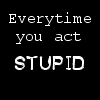|
|
| Browse | Ask | Answer | Search | Join/Login |
|
|
||||
|
Creating Music CD
Okay, I hope someone can help me. As some of you know, I am technologically challenged. I have created music CDs before, but for the life of me don't remember how I did it. I guess all the medical studying fried my techno brain.
Anyhow, here's what is going on. I have music (obtained legally) I want to put on a CD. I have Adaptec Easy CD Creator 4. Yesterday I bought some Memorex Ultra Speed CD-RWs 24x - 700mb - 80min. When I choose my music, and click on the create CD button, I get a message that I must put a disc in with more space on it. I am not sure what "write speed" I need to do this. Also, I have Windows ME for now. I will be upgrading soon to XP, but this is all I currently have. Can anyone of you give me some EASY instructions as to how to do this? Thanks |
||||
|
||||
|
As per your post you are asked to put a cd with more space which means the music files you selected to write are bigger than 700mb. Could you please tell what is the file format of your songs? If you are having MP3 then you can get many songs to one 700mb CD but if you are having other audio cd formats then the file size of each song will be bigger and you will not be able to have too many songs in the CD.
|
||||
|
||||
|
Are you creating an AUDIO CD? Do you have a CD player that is MP3 compatible? If you are using the Roxio software to create an Audio CD, it will convert the MP3s to WAV files. 15 WAvs could exceed the capacity of the CD. But if you don't have a CD player that can play MP3s, then you need to create an Audio CD so you will have to choose fewer tracks.
|
||||
|
||||
|
I am creating Audio CDs, my new car plays M3s and I wanted to create s relaxing CD to listen to on the way to my tests.
I was using Adeptec, but it seems that something is wrong with it. I just installed Iomega, although it won't accept CD-RWs, I did have some CD-Rs here. It burned 20 songs. So, I am wondering what is wrong with the Adaptec, or is Iomega a better choice? |
||||
|
||||
|
As the error suggests it maybe a simple case of too many tracks.
Bear in mind that a music CD has a mximum time of 74 minutes, which is about 14, 5 minute tracks (about 4.5Mb each). I hpoe this makes sense. Also don't bother buying CD-RW's unless you intend to rewrite them. A cake box (50-100 discs) of CDR's is extremely cheap, I buy Sony CDR's for about £10 ($20) for a box of 100, that's about 10p (20c) per disc. |
||||
|
||||
|
Sounds like your creating an audio cd correctly. You should double-check that the blank CD your using is truly blank. :)
For me, I use Nero to create an audio CD. I need at least 16 MP3's to fill up an 80 min CD, removing the default 2 sec. blank space between tracks, will give you a little extra space too. If your cd player is MP3 capable, then you can burn a data cd, and copy 700MB worth of MP3s. At about 4 megs. A song, your looking at over 150 songs or more on 1 cd.:) |
||||
|
||||
|
Okay guys, well the data cd did not work either. I got one CD burned, but for some reason not all of the songs were there when I put it in the car and the car gave me "BAD CD" error. I listened to the songs on the computer after burning and all were there then, but not in the car.
I am going to go get some CD-Rs and see if that makes a difference. I put 100mb on a 700mb CD-RW (I didn't know any better when I bought them) and I still got the error message that there was not enough disc space. So, back to square one. |
||||
| Question Tools | Search this Question |
Add your answer here.
Check out some similar questions!
My name is Ken and I currently have an expansion on my house about 500 sq ft and have been considering closing it off and making it into a separate apartment. My only concerns with this is plumbing, I currently work in HVACR field and am familiar with construction, but don't know if this is...
I have purchased a second hand computer which has xp loaded on it but it did not come with an xp disc. I want to transfer the required files from this computer to make a bootable disc so that I can re-install if it is required later. Thanks
My question to you all is how can I have the new math I create checked without worry of someone stealing the ideas or finishing ones that aren't finished?
Running MS XP SP2. Onboard hdd is 120GB. It's formatted as follows:- C:\ Primary Partition-NTFS-58.59GB-38% free E:\ Partition-NTFS-53.19GB-39% free (Logical Drive) I would prefer the disk to all be seen as C:\ E:\ currently contains a number of Acronis images of C:\ which are not...
HI, I'de like to create a forum for my new site. But but I don't know anything about it. Can someone hepl me? I only know the interface part. Thanks
View more questions Search
|