|
|
| Browse | Ask | Answer | Search | Join/Login |
|
|
||||
|
Dual booting setup of Win Vista Ultimate 64-bit and Win XP Pro 32-bit?
I currently have Windows Ultimate OEM 64-bit version installed. I have 2 hard drives on my system. My 160GB SATA hard drive has Windows Vista Ultimate 64-bit installed and running very well. (C)
I have a second hard drive (80GB IDE) on my system which has backup files. I would like to install Windows XP Pro 32-bit version on this second drive as I am a gamer and have some games that will not run on 64-bit OS. Am I able to install Windows XP on a second hard drive (D) without affecting the Windows Vista installation on Drive C: and still be able to choose which OS to start? I can choose which drive to start with but I am afraid to install Windows XP and then have a problem with my Vista installation AMD FX55 2.6Ghz ASROCK 939 DualSATA2 Motherboard 2GB of Patriot PC3200 Dual Channel DDR RAM Nvidia GeForce 7300GT 256 DDR2 PCI Express Soundblaster Audigy Value Maxtor 160GB SATA drive 80 GB IDE Drive 7200 Any help will be greatly appreciated. I'm uncertain because I already have Vista installed and feared damaging the boot record by adding win xp on separate drive after. |
||||
|
||||
|
The simple answer is YES you can.
My test machine is triple booting XP Pro, Vista Business and Fedora Core. OK I have to use a boot loader due to Fedora, but when I had the two Windoze on Vista has an inbuilt boot loader. Says Vista or Other Windows. Admittedly I started with XP on C:\ and then but Vista on D:\ but I don't see a problem with your approach. All on a stock HP AMD64x2 3800+ box. |
||||
| Question Tools | Search this Question |
Add your answer here.
Check out some similar questions!
I have a toshiba notebook with Win XP Home edition preinstalled since February 2006. I mostly don't shutdown my notebook, instead I hibernate it by closing the lid. Yesterday I just shut it down and when I restarted it after an hour it just worked fine till logging in and after I get the wallpaper...
I currently have a Celeron 2.4 GHz and I have XP PRO SP2 installed on it. I went to a shop and bought myself an AMD Athlon 64 X2 3800+ (dual core) with an ASUS A8V Deluxe motherboard and 1GB of RAM. I got it home, assembled it, connected my "old" hard disk which I used on my Celeron, and...
I am building a new PC using a gigabyte 939 Dual Channel MB with 2 gigs of Dual Channel DDR ram. I have most of what I need bought, but I bave heard that a lot of devices I use don't have 64 bit drivers yet so can I continual using XP PRO on this PC until enough drivers are available. Also would...
Hi All, I've a working custom built Desktop PC with Win XP Pro running without any issues. My 80GB HDD is partitioned into 4 partitions of 20GB each. Now I'm curious to know whether I can install Windows 2000 Server, so as to make it a dual booting system. Someone told me that I can't do so...
View more questions Search
|