|
|
| Browse | Ask | Answer | Search | Join/Login |
|
|
||||
|
Windows XP, SP3. On an older (2002) Gateway Laptop. I have not downloaded any software lately, except Norton PC Checkup--which found nothing on my computer causing problems. I have run Malware and the full Norton virus check. Nothing shows problems.
Whenever I open Windows Explorer, it uses 85-95% CPU, essentially using all CPU as other programs need some. This started just recently, but weeks after I downloaded Norton PC Checkup. |
||||
|
||||
|
Norton + XP = WORLD OF HURT!!
Serious dump that as your FIRST option.. There's some useful maintenance tips here: https://www.askmehelpdesk.com/comput...rs-233870.html Slightly out of date, but you get the idea.. |
||||
|
||||
|
PC checkup is a total cpu/memory hog. Curlyben is right
I use this disk optimizer which runs in background, and perfect for older pc's free trial here |
||||
| Question Tools | Search this Question |
Add your answer here.
Check out some similar questions!
I am working on a C.P.U. WITH WINDOWS XP os and I want it on my windows 7 laptop display.
My cpu is heated up,knowing that the system didn't start yet.. so the system is opening the safe mode and start windows normally page,so whatever I choose,the system restarts after it loads to the page where the windows is starting ,then it restarts.
Please help! I'm studying abroad and need to fix my computer asap. I have a Windows XP SP2 machine and have been having a few problems. The first is that CPU usage has been at 100% for the past few days. Also, for about a week I have not been able to shut down my computer without manually hitting...
When I'm on my laptop explorer.exe starts to use 100% of the CPU and I can't figure out y. It lasts about 10-20 minutes form when I start the computer and occasionally lowers then peaks again to 100%. I really need to figure this out because the cooling fan comes on and its really starting to get...
I do not use explorer for internet browsing, but when I am using windows explorer to select a file to open-- it freezes up at times. Sometimes it keeps going, but very, very, very slowly. The lowest that Mem Usage drops to is 15,000 and that is when only Task Manager is open, otherwise it is at...
View more questions Search
|