|
|
| Browse | Ask | Answer | Search | Join/Login |
|
|
||||
|
Ask question for free about external hardrive
I have a wd 500 gb external hardrive. It has still 1 gb more space left. However when I tried to open it, it won't open and I can't see my files . I already fixed the bad sector. I would like to recover all my files from the said hardrive please help me what to do.thanks.erwin
|
||||
|
||||
|
I agree with Curleyben's answer, and would also like to address the following;
Bad sector? Hard drive is physically breaking down. Suggest you peruse the following pages, to become familiar with the inner workings of an average hard drive, HowStuffWorks "How Hard Disks Work" Pages 1 through 8. Inside the plastic, or metal enclosure of your external hard drive, is just an ordinary hard drive. IDE (PATA) or SATA. The hard drive has connecting contact pins on one end. Pins for power, and pins for data. (Also jumper pins for setting the hard drive as a Master hard drive, or Slave hard drive. Also stated as Primary hard drive, and Secondary harddrive) This illustration from Wikipedia, shows connecting pins on several IDE (PATA) harddrives, stacked upon each other, File:Pata hdds.jpg - Wikipedia, the free encyclopedia Three desktop computer harddrives with a laptop hard drive on top. [Harddrives are measured across their width. The width is a direct indication, of whether the hard drive is to be used for a Desktop PC, or a Notebook PC. Desktop harddrives are 3.5 inches across in width. (3-1/2 inches) Laptop harddrives are 2.5 inches across in width. (2-1/2 inches ] A SATA hard drive has a different setup for it's interface pins. (Contact pins) Inside the external enclosure of the external hard drive, is also an Interface that the hard drive plugs into. Two styles used to my knowledge. One is a small rectangular circuit board with a rectangular block (Interface) attached to it. The rectangular block has socket holes, that the pins from the hard drive plug into. The second style is a rectangular block with socket holes, that the hard drive plugs into, but it has wires that lead down to a small circuit board. The interface (Rectangular block) is separate from the circuit board. The small circuit board, is where the other end of the USB cable plugs into. (USB cable goes inside the external enclosure of the external hard drive. The small circuit board is what the USB cable is attached to) Sometimes this small circuit board goes out. Goes bad. Solution? Buy an external enclosure, take the hard drive out of the external harddrive's case, and put it in the new external enclosure. Just like what you have now, except an external enclosure with a working small circuit board. Two things you need to find out, before buying an external enclosure; 1) What size is the hard drive inside the external hard drive? 2.5 or 3.5? 2) Is it an IDE (PATA) hard drive, or a SATA hard drive? There is also a dual purpose type of Interface. Quad really, I suppose. Can connect either an IDE hard drive, or a SATA hard drive. Can be a 2.5 sized hard drive, or a 3.5 sized hard drive. Is not, In my opinion, a device that replaces an external hard drive. There is no external enclosure. However for retrieving data from a hard drive it seems to me to be the 'ticket'. One such example, (Not advertising for said website, nor manufacturer. Do not wish to be rude to Askmehelpdesk), Coolmax CD-350-COMBO Hard Drive Adapter - 2.5, 3.5, 5.25, IDE / SATA to USB 2.0, Up to 480Mbps at TigerDirect.com For any additional questions regarding this, please post back. Regards, joecoolvette |
||||
| Question Tools | Search this Question |
Add your answer here.
Check out some similar questions!
Name and describe 3 coping strategies that sybil used to deal with her pain
Is there a web site that you can go to ,to pull up your text message from your cell phone
My computer does not recognise my removable hard drive? Please can anyone help?
Hello, I am looking to buy an external hardrive for my MAC laptop, and I'm wondering what this means: "Has both USB and FireWire connections..." I know what a USB port is, but what is FireWire? Thanks, M. Yoscary.
Hi, I've recently run into my HD completely crashing and after shelling out $300 bones to retrieve, change the HD and upgrade the OP system I'm wondering how to I back up everything from my hardrive? Should I get a jump drive and what size? Also what do I have to include in the backup other...
View more questions Search
|