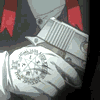|
|
| Browse | Ask | Answer | Search | Join/Login |
|
|
||||
|
Crappy HD Picture
I am running an HD signal through a Toshiba DVR620. It is a DVD Recorder that pushes 1080. I am running an HDMI cord out to TV. Problem is there is no HDMI "IN" or Composite Cables "IN" only component cables "IN" or S Video "IN". Unit claims that even though your HD digital signal is being cut down to anaolog signal because of compnonent cables not supporting HD that the unit converts it back to digital before leaving box to TV. But the picture has a lot of pixelating, stair stepping, frame rate problems when it doesn't do that when the TV is hooked directly to HD cable box via HDMI cord. Would using an S video be better?
|
||||
|
||||
|
No, No I have an HDMI cord Coming out of unit to TV. When Im not Using The Unit for Anything But just have it turned on and My TV input turned to it it should just be acting as a signal and its not a crappy signal all together I mean its HD but now I have all these pixelating problems? And Im being told its because Im using Compnent Cables but I have no choice. The only other cable I can Use is An s Video Cable. Now these are the cables coming into the box.
|
||||
|
||||
|
No,No sorry Im not putting this where you can understand. The TV Does Have HDMI hook ups Three of them. Remember the days when all we had was coax cable. You would run the cable from the wall into the back of your TV. But then you came along and wanted a VHS recorder/ player. (hope your not so young that you don't remember this) Anyway you would then run the coax cable from the wall into the "IN" connection on the back of the VHS unit and then hook a coax cable to the "OUT" connection on the back of the VHS unit and run it to your TV. Now your VHS unit was in the signal loop. OK now days most of your components come without a coax cable hook up. So if you want to loop the component into your current signal you have to do it by either component cables (yellow,white , red) or Composite cables (green,purple,red) S video cable or HDMI Cable. The only "IN" connection I have available on the Toshiba is Component cable and S video cable. Every other cable is out only on this unit. So Ran the yellow,white and red component cables from my cable box into this Toshiba unit and then ran an HDMI cable from the units HDMI "OUT" connection to the TV. I also have an HDMI cable coming out of my cable box directly to the TV as well. So Now I can toggle between my two out puts that the TV recognizes. IF I choose Cable box HDMI to TV beautiful picture. If I choose Toshiba HDMI to TV output the signal is now running through the toshiba box before reaching the TV and picture is good but with pixelating issues. Would using a Svideo cable over the component cords yellow,white and red that I am using now fix this problem?
|
||||
|
||||
|
I have yet to see a DVD recorder which will passthrough a full HD signal without ruining it.
Connect your cable/satellite box directly to your TV via HDMI. Then run component from the box into the recorder separately. Finally connect the DVD recorder to your TV via HDMI. I'm willing to bet this will provide you the best picture, although it will require you to switch back and forth when you wish to watch TV. If your picture is still distorted with the box connected directly to the TV, then the problem is either the box or the TV (or settings on either). I haven't read everything on here that was posted already (it's late here and I'm just posting quickly before going to bed). I'll check back later and read over everything and add/change anything if needed. |
||||
|
||||
|
Thanks for the info. That is exactly how I had it hooked up. But last night I took out the yellow (video) composite cord and replaced it with an S video cord while leaving the red and white composite cords plugged in for sound and the picture is great. Yea when I watch TV I select input from cable box HDMI to TV. Awsome HD. But now when I select input from DVD recorder HDMI to TV granted its not a full 1080 picture but its very close with no more pixel problems.
|
||||
| Question Tools | Search this Question |
Add your answer here.
Check out some similar questions!
Am tired of sending out factual resume and not getting response - willing to settle for rejection reply
We closed on our house (1st time buyers) 2 years ago. In the past year we noticed a sewage odor and a puddle of water getting worse. We can't locate septic tank. Someone suggeasted we may not have one due to it being so rural? Is this possible? How do we relieve the puddling problem?
Hi there, I will be taking my computer into the shop tomorrow and I was wondering if anyone could tell me how much I am looking at. I got to have the whole thing taken apart to clean it (in between the keys) and probably the usb ports. None of the USBs are working, so I have to have that...
It seems that almost everyday I get this useless feeling with my art work, I'm always telling myself I can do better, and so does my boyfriend... My parents and family has been telling me my art work is crappy, and there's so many people criticizing me... it's all so hard to take it all at...
Can someone please tell me what colors goes in what terminal on the hunter 44155c thermostat?? G... RC... RH... Y/O... W/B... Y1 My wires are red, orange, yellow, blue, green, white, black and brown They way he got it wired only the heat is working
View more questions Search
|