|
|
| Browse | Ask | Answer | Search | Join/Login |
|
|
||||
|
System errors
I received a system check from Dell and was it was complete, it said that I had 588 errors. The problem is that Dell wqants me to pay them to fix theses errors. The most of them are regisrty errors. Is there a way for me to fixes these without purchasing services from Dell?
|
||||
|
||||
|
Are you sure it was Dell that said this, as it sounds like a classic computer scam.
Anyway a good, free cleaner is CCleaner available here: Ccleaner.com Very easy to use and does a good safe job. |
||||
|
||||
|
Agree with Curlyben.
Sounds like a version of MS AntiVirus. A 'scareware malware', MS Antivirus (malware) - Wikipedia, the free encyclopedia As you can see under the Names heading, MS Antivirus has mutated as far as name/s. (Slightly mutated as far as the 'program' goes, also. It is still JUNK! ) Also agree with CCleaner. I use it daily, or every two days. (Works as well as paid for registry cleaners, and better than some paid for versions ) On the CCleaner homepage click on - Download - in the green rectangular box. (White Download with white down arrow ) On the left side under the CCleaner Free heading, go down, and click on - FileHippo.com On this page go to the upper right side, and click on the blue - Download Latest Version (3.46MB) Within a few seconds a small window will appear on the right - Opening ccsetup316.exe [Note* If the download window does not appear, the 'scareware malware' has taken over control of your administrator rights. Suggest you use the FREE version of Malwarebytes Anti-Malware, to get rid of it. Malwarebytes Anti-Malware - Download.com It may also just be YOUR anti-virus settings. Your anti-virus program may not be allowing this download ] In the Opening ccleaner316.exe window, go to the bottom, and click on Save File. A small window will come up on the left. In the heading at the top of this window, states where the file will go. It may have Desktop, or My Documents, or Downloads, in the wording. [Note* Desktop, or Documents, or Downloads, for Win Vista, and Win 7 ] Desktop: The file will be on your desktop screen. (ccsetup316 ) My Documents: Click on Start, then My Documents. [Click on the Windows logo button, then on Documents, for Vista and Win 7 ] Downloads: Click on Start, then My Documents. DOUBLE-click on Downloads. [ Click on the Windows logo button, then on Documents. DOUBLE-click on Downloads, for Vista and Win 7 ] When you see the file DOUBLE-click on it. Follow the easy instructions, and install it. When installed close all windows, go back to your desktop screen. Now double-click on the CCleaner icon. CCleaner: The CCleaner program automatically opens to Cleaner. You will see the Cleaner icon is surrounded by a darker gray rectangle. Go to the bottom left, and click on - Analyze When it is finished go to the bottom right, and click on - Run Cleaner A small window will come up. It's okay. Click on OK. After it is finished allow a couple of minutes. Now go over to the left, and click on the Registry icon. Go to the bottom left, and click on - Scan for issues. When finished scanning, AND if there are any issues, go to the bottom right, and click on - Fix selected issues. A small window will come up. Asks if you wish to Backup. (Save these deleted fragments, etc.) For the first time I would advise Yes. In case there is something that shouldn't have been deleted, you have a backup to reinstall it from. In the 4 years I have used CCleaner, I saved at first. Then after time of finding out there was no reason to, I stopped making a backup. About all of the additions, or changes you can make. DO NOT. These are for an ADVANCED user. One wrong move here, and you will be reinstalling Windows. (AND lose all of the personal information you have saved on your computer) Leave CCleaner the way it was when you installed it. For additional questions please post. Regards, joecoolvette |
||||
Not your question?
Ask your question
View similar questions
| Question Tools | Search this Question |
Add your answer here.
Check out some similar questions!
What are the general errors and complicated errors in PC, and their solutions
[ 0 Answers ]
Computer general and complicated errors
System recovery disks have errors.
[ 2 Answers ]
Working on a Presario S4500nx. Had a couple (12) Trojans that multiple anti viruses would not remove. Repartitioned the drive, re formatted the drive and inserted the recovery cds. 12 hours, (and multiple unable to recover file from disk errors), I have completed the recovery. When to boot the...
XP System Tray errors
[ 2 Answers ]
Whenever I boot up my computer, about half the time the programs I have designated to start in the system tray don't appear. I have gone into "msconfig" and have cut down to the bare minimum (anti-virus, firewall, video-card program, etc), and it didn't really help much, as it still continues. ...
View more questions Search
|