|
|
| Browse | Ask | Answer | Search | Join/Login |
|
|
||||
|
Laptop - Limited or No connectivity
Hello.
I am so frustrated I think my eyeballs will explode. I am a computer novice so I will just tell you all that I know. My computer is the main one which in turn connects my brothers computer to the internet but I am now having trouble connecting my Laptop. So at the moment, 2 out of 3 computers can connect to the internet. I am having trouble connecting my Acer 530 laptop to the internet. I am using a Belkin wireless 802.11g notebook network card and these are the problems. - It says I have little or no connectivity although I have the highest signal strength and the speed is at 11.0 Mbps - No packets are received although many have been sent - Unable to renew IP address - Tried the release/renew technique and nothing seems to work. - Tried disabling the WEP key but that also doesn't seem to work. - I've enabled IP routing, but that did nothing. - It is set to obtain IP address automatically It seems as though everything is working fine, the network card works and it seems as though I have potential to connect to the internet but it just won't work. Any help is absolutely appreciated. Thank you! |
||||
|
||||
|
Hi,
Did you check if you are getting an IP Address? Can you try the following and tell us what is the result? I hope you are using Windows XP. Click Start> Run > Type "cmd" without quotes and click ok> Type "ipconfig" without the quotes and press enter. You will get something like this but with numbers. Ethernet adapter Local Area Connection: Connection-specific DNS Suffix . : IP Address. . . . . . . . . . . . : Subnet Mask . . . . . . . . . . . : Default Gateway . . . . . . . . . : Check if you are getting an IP Address, Subnet Maks and Default Gateway. If all of them are there then the problem could be something else. |
||||
|
||||
|
This is what mine comes up with. Yep I'm using XP :)
Ethernet adapter Wireless network connection: Connection-specific DNS Suffix.. : Autoconfiguration IP Address... : 169.254.162.175 Subnet Mask... : 255.255.0.0 Default Gateway... : That's all it comes up with |
||||
|
||||
|
This is a security issue relating to your connection to the router.
Normally this is resolved by entering the correct WEP key. You mentioned
Tried disabling the WEP key but that also doesn't seem to work.
The best way to resolve this is to log on to the router, disable ALL security and the connect your laptop. Once you have a good solid connection then start putting security back on. Start with WEP key Next MAC filtering Lastly turn OFF broadcast of SSID. Between each security ake sure your laptop can access the net correctly. |
||||
|
||||
|
First something you never mentioned. DO you have a wireless router? If so, what brand? You mentiont hat your PC connects your brothers computer, but its not the PC that does that it's the router.
When you try finding available wireless networks on the laptop do you see your network? |
||||
|
||||
|
My computer is connected to a NETGEAR wireless router MR814v2. I guess, in turn, that connects my brothers computer to the internet (His computer has a black thingy sticking out of it which looks like the black thingy that's sticking out of my router) which connects to the internet fine.
When I try finding available networks, NETGEAR comes up. Although it has full signal strength, it still says 'limited or no connectivity'. I am guessing netgear is the right one. I really think the Laptop is the problem, although I don't know much about computers but I think I've learnt a little bit just by trying to connect the damn thing! |
||||
|
||||
|
OK, First is Netgear the ONLY one that comes up? Did you not change the SSID (Highly recommnded) for the router? Its possible you are connecting to a neighbor's network and not your own.
Bu if you are connecting to the correct network, then there is something in the security settings that is limiting your connectivity. |
||||
|
||||
|
Pez,
1st thing first... you need to rid your of the 169.254 address. Eseentially your NIC is not seeing your router's DHCP server. In other words, you can't receive any mail (data packets) without an address (DHCP supplied address). If this is a new laptop make sure your wireless is turned ON! Secondly, connect up your ethernet cable and make sure the wireless feature of your router is also turned ON. I might also recommend disabling wireless security (WEP) until you get the "bugs" worked out. If the above items are correct.. temporarily remove the AC power from your router & Go to DOS Click Start > Run > and enter "cmd" & click OK At the DOS prompt, enter ipconfig/release At the DOS prompt, enter ftp 127.0.0.1 (publish your results) Enter "quit" to exit the FTP pgm. At the DOS prompt, enter netsh int ip reset resetlog.txt Plug your router power back in & reboot your PC. You should now be able to get online. If not go back to DOS and re-enter "ipconfig" and publish your output. Hopefully yhe 169.254 is gone. Good Luck! P2E Surf backin to your router and enable WEP.. |
||||
| Question Tools | Search this Question |
Add your answer here.
Check out some similar questions!
What is the difference between a general waranty deed and a limited waranty deed?
I was uploading quite a bit of material (novel) yesterday and about half way through uploading the chapters, it stopped uploading them and flashed a note that I needed to chick my connectivity. I use a Gateway computer and AOL software. Can you explain to me how I go about checking for...
What sort of hardware must be installed in the desk top? Can a wireless card be used with a USB connection. Or must I use a router?
Hi, I've been having an issue with AOL 9.0 Security Edition. For some reason over the past month I have been getting kicked off it constantly. At first it happened infrequently but now it happens ever few minutes and is to the point where it is not usable at all. I had no issues before the past...
What is the difference between a regular Warranty Deed and a Limited Warranty Deed for a mortgage loan?
View more questions Search
|