|
|
| Browse | Ask | Answer | Search | Join/Login |
|
|
||||
|
Try a shutdown and reboot if that dose not work Check for and install any updates. The third step would be to backup the data and reinitialize the iPad adding your applications back one at a time to see if it is a single app causing the problem. If you have problems with just IOS installed get it in to your nearest Apple store or authorized service center it.
|
||||
Not your question?
Ask your question
View similar questions
| Question Tools | Search this Question |
Add your answer here.
Check out some similar questions!
Ipad 2 storage? Which to get?
[ 3 Answers ]
Hey, My boyfriend is going to Afghanistan for about 5 months and before he goes I wanted to give him an iPad 2 preloaded with photos of myself, his family, photos of home, music and most importantly movies. I don't own one myself so I'm not sure which one to get him? I think his primary use of...
From the computers to iPad
[ 3 Answers ]
How to transfer song to the iPad
How do I get a number for messaging on my iPad?
[ 2 Answers ]
How do I get a number for messaging on my iPad?
New Apple iPad
[ 13 Answers ]
So I saw the iPad Keynote on Apples website, what does everyone think about it? Is it worth buying when it comes out, or is it better to wait like with the iPhone.
View more questions Search
|