|
|
| Browse | Ask | Answer | Search | Join/Login |
|
|
||||
|
Low memory
About 1 month ago I ran the defrag program.it showed 30% memeory available. Recently ran same program and it showed 5% memory available. I think Microsoft Windows downloaded pathches or security updates taking up such space. How do I remove safely XP updates. I already removed rarely used programs.
|
||||
|
||||
|
You don't and shouldn't remove updates as this in NOT what is causing you issues.
You're problem arises from all the programs that you have loaded in the background on startup. A great way of reducing your overhead and cleaning your system all in one is by using CCleaner. It's a free App that removes junk files, cleans your registry and also can be used to remove any unneeded start up programs. The official way of turning off strt up programs is: Start > Run > Type MSCONFIG > Startyp Tab > UNcheck unneeded programs. In my opinion CCleaner is a lot easier to use and less dangerous. |
||||
|
||||
|
Hi Delite.
What size is your hard drive? I'm surprised you filled it up - unless it's a small drive... I bet you've got a laptop! If you have a Desktop PC, buy a second hard drive; they are very cheap these days, and installing one yourself isn't too difficult - look up an "install hard drive" guide on Google. If it's a laptop, you would have to copy all your important files onto the new drive and remove the old one - that's a more complicated job. Like Savage wrote - a simpler alternative would be to copy most of your old files onto CD's/DVD's and then delete them from the hard drive. |
||||
| Question Tools | Search this Question |
Add your answer here.
Check out some similar questions!
Lately I have been getting a message that the virtual memory is too low. Does anyone know what this mean and how can I solve the problem?
I recently moved into a house that is about 6 years old. The house sits upon a small hill. The water pressure is 40 psi at the street and the flow rate is 13 gpm. At the house, the pressure is about 30 psi and the flow rate is 3.5 gpm. The house is higher than the street level, but the...
Guys, when I'm on the computer, once in a while I would get this message stating that I'm low on virtual memory and windows is going to increase the memory. And other times it tells me to delete some old files on my C drive to make more space, but I don't want to delete my files. The only other...
I am a student. The car that my parents bought for me doesn't run anymore. I want to buy a new car. My parents have bad credit. My grandparents pay for my schooling, but they will not buy me a car. I only make $5000 to $7500 a year. I have no real financial responsibilities. All of my income is...
View more questions Search
|