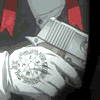|
|
| Browse | Ask | Answer | Search | Join/Login |
|
|
||||
|
Compatibility Problems with DVD-RW Discs
I have an LG VHS to DVD recorder and have been converting some VHS tapes to DVD-RW discs.
Unfortunately none of these discs will play on anyone else's DVD player or on a Mac using iMovie or on a PC using whatever they have installed to play DVDs. I am worried that when my current DVD player dies I will never be able to play these DVDs again on another player. I am also wondering if rewritable discs can be converted to write protected discs. I chose to use the rewritable discs to make sure I could edit some content out as I went along and knew that if I made a mistake I wouldn't be able to erase it off a DVD-R. I'm also trying to make sure that I have different categories of content on different disks. E.g.. Music on one, dance on another, family on another and I found I couldn't chapter using the DVD-R discs. I was hoping I could do some dubs of these DVD's for family by importing them into iMovie and burning them onto other discs, but they come up as "Blank Disc, do you want to initialise" which I also found scary. Could it be an issue with DVD-RW- vs DVD-RW ? I don't understand the differences. Grateful for any advice. |
||||
|
||||
|
You need to finalize the discs to make them work in another player. With RW discs, you can always un-finalize them to make changes.
To finalize on an LG unit, you will usually find this in the "Disc" sub-menu. It has been a few years though since I have used an LG DVD-VHS combo recorder. Your owner's manual should give directions. But just look for the word "finalize" in the menu options. |
||||
|
||||
|
Thanks FadedMaster, I actually had a friend advise the same thing this afternoon and it's been working a treat. I was confusing Finalise with Write Protect and I'm really glad I made sure I knew the difference :-) I've also downloaded Handbrake for the Mac to enable me to now pull it into my editing software. It's been a very interesting research project. Thanks for your input. I'll also insert a great link here that will explain the non-compatibility issue for other readers of this post. http://www.proactionmedia.com/dvd_media_formats.htm#problems
|
||||
|
||||
|
Thanks FadedMaster, I actually had a friend advise the same thing this afternoon and it's been working a treat. I was confusing Finalise with Write Protect and I'm really glad I made sure I knew the difference :-) I've also downloaded Handbrake for the Mac to enable me to now pull it into my editing software. It's been a very interesting research project. Thanks for your input. I'll also insert a great link here that will explain the non-compatibility issue for other readers of this post. Pro Action Media
|
||||
| Question Tools | Search this Question |
Add your answer here.
Check out some similar questions!
I had some of my school stuff loaded on a DVD+R and now I am not able to open the files. This is the steps I did: My computer/DVD RW drive and it does not show any of the files I had saved on the disc. How can I open the files to be able to read them. All it says is: "Drag files to this folder to...
I've tried a few discs in both drives and neither of the drives can read them. It's like there's nothing in the drives. :confused:. I think it might be a problem to do with some software I had installed 'Sonic software'. I have now removed this but the CD drives still have an exclamation mark next...
I have a ton of DVD+RW discs that I'd really like to erase to reuse. When I try to erase them they give me an error message and won't let me. Can anyone help or suggest a program for me to download? Thanks :) Oh and if it helps I'm using a Dell External DVDRW USB drive.
O.K... I messed up. :o I put a disc in my Apex DVD player, not realizing (in time) that there was already a disc in the player. I now have two discs in the player, and of course the drive won't open. I've taken the cover off the player, and the discs (plural) appear readily accessible; however,...
Hi there, I'm a novice. Could someone please explain to me the difference between CD+RW and CD-RW. In particular what the + and - signs mean. I want to buy some backup discs for my computer and I'm not sure which is best. I have a LG DVD/CD multi recorder DVD/CD rewritable drive. It's an LG...
View more questions Search
|