|
|
| Browse | Ask | Answer | Search | Join/Login |
|
|
||||
|
Go to Start>Control Panel>Printers on your desktop. Right click on the printer and select Sharing. Set the printer up as shared.
Then go to the laptop and from the Printers choose add a Printer and chose a network printer. The printer should appear on the list so you can add it to the laptop. |
||||
|
||||
|
You would need some sort of device (such as a router) that has printer port on it. This will allow you to share your printer over your home network. Here is a relatively cheap router that will allow you to do this.
Here is a link to an ASUS router with print server functionality... Just do a little research and you can find other great routers or devices that can do this for you http://www.buy.com/prod/asus-wl-520gu-125m-broad-range-ez-wireless-router-all-in-one-print/206865166.html |
||||
|
||||
|
This is ONLY one of several ways to share a printer over a network. The ways are:
1) Connect printer to a PC and enable sharing 2) If the printer is networkable, connect it directly to the router via an Ethernet cable 3) Use a print server (either a separate device connected to the router via an Ethernet cable or one built into the router or another device). |
||||
|
||||
|
Well I don't think he has a network printer, and sometimes the sharing option doesn't work the way it should. So I figured the print server would be his best option for this scenario. Sure it'll cost a bit of money, but the router I posted was no more than $50 and it has wireless-N capabilities... So an upgrade may not be a bad option
|
||||
| Question Tools | Search this Question |
Add your answer here.
Check out some similar questions!
I currently have verizon wirless for my laptop, works very well in and out of town. I would like to know if I can run my UBS verizon wirless through a router so when I am home we may all use the internet with home computors at the same time.
Hello, Just bought a new computer, wireless router, and wireless printer. Is it possible to set up wireless router to talk to wireless printer? I have no idea how to set everything for them to communicate. :confused: Please Help!! Thank You!!
Hello I can connect wirelessly to my router and I can connect wirelessly to my pinter one at a time. If I'm browsing the internet and want to print I have to break my connection to the router and connect to the printer. This is a pain in the .(especially when listening to pandora radio) ...
Ok, this would seem to be an easy one. I was able to connect my desktop to my laptop in like 30 seconds using the map network drive thing. I'm now having a hell of a time connecting my laptop to my desktop. At first when I was trying to connect I was getting prompted to punch in a password...
I have a wireless printer, with a wireless router. I set up the printer through my router and the printer connects. But when I go to print it will not. I did a test page from the printer and everything passes. I do not understand. This does the same thing on 2 computers. Randy
View more questions Search
|