|
|
| Browse | Ask | Answer | Search | Join/Login |
|
|
||||
|
keyboard problem
hi.. first of all I'm an Asian.. im really sorry for my english.. I have a keyboard that works perfectly fine when I'm typing.. this is sony vaio pcv rz24g.. but I'm having this problem whenever I play a game.. I have lots of game here on my PC.. when I'm playing nba live 2007, counter strike, spiderman 2, battlefield, my player will stop walking when I press 3-4 buttons at the same time.. E.g. playing nba live (baseline low camera view)when my player is running, I'm pressing the up button so it will run forward, but when I press up + left button, so that my player will run to north east.when I pressed this key, my player will run to north east but when press up button again, it will stop running.. I'm a gamer so this is really annoying for me.. please help me please... here's a link for a same problem (in case you don't understand my problem) http://www.pcguide.com/vb/showthread.php?t=64274
|
||||
|
||||
|
There are specialized gaming keyboards that you can look into that eliminate ghosting. That is the name for the problem you are experiencing. Quite common. http://www.microsoft.com/appliedscie...Explained.mspx I use the Logitech G15 personally and have had great experience with it for gaming purposes. Depending on the keys, I can push up to 6 at a time. |
||||
|
||||
|
|
||||
| Question Tools | Search this Question |
Add your answer here.
Check out some similar questions!
First Of All I Fellowed All Of Your Totorial But None Of Them Worked For Me. And I Formated My Windows Vista SAME Problem And Then I Formated Windows Same Problem Still Exist The Keys I Type Are These When I Type 1/ It Jumps Like This 1 1 1 1 1 .and when I hardly press 1 it works like...
I don't know what's wrong with my laptop but every time I hit the "p" key a window called "ask a question developer tool" pops up. Of if I hit the number "five" keyboard my window refreshes. If I use the "exclamation" then Windows Help and support pops up. So much more. It seems like they are...
Okay. So I have been playing O2jam for a while now. And I realised that I can't press all the buttons together. I mean like, when I pressed them all together. Only some keyboard works. For example: if I press A S D F and H J K L together. Only like A S D J K L works. Is it something wrong with the...
I have a labtec keyobard. And I get an annoying on screen display every time I click on my lock keys, CAPS LOCK,SCROLL LOCK,NUM LOCK. The problem is a little grey box with displays above my taskbar each time I click on one of my lock keys, any idea?
I have an older 700mhz Duron box that Im trying to fix up for a family member. I did an fdisk and formatted the drive for a fresh Windows 98 install. Im booting to a Win98 startup disk and choosing to install from CD. The keyboard works fine for all of this... but as soon as Windows comes to...
View more questions Search
|