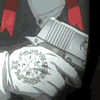|
|
| Browse | Ask | Answer | Search | Join/Login |
|
|
||||
|
How to email an entire folder that contains subfolders or files?
I created a new folder that contains several files. I would like to email and attach the entire folder instead of attaching the files one by one. Do you know how to email the entire folder instead of attach the subfolders or files one by one?
|
||||
|
||||
|
Most programs limit how many files you can send at one time. To get around that you could "zip" the files together and send as one package. WinZip - Windows Zip Utility - Zip Files, Unzip Files |
||||
|
||||
|
Well yeah that goes without saying.
There's the Micro$oft way and the correct way ;) Least utilising the inbuilt functions saves on having to explain the intricate workings of other programs. After all while ask 6 people this question and you'll likely get 8 different answers. |
||||
| Question Tools | Search this Question |
Add your answer here.
Check out some similar questions!
My computer crashed. I have the data disk, but not a functioning computer. The "old" computer was running XP / Outlook Express. The "new" computer runs Vista / MS Mail I have read the other posts that begin with... "export mail from Outlook Express". The old computer is not functioning and...
I am frustrated with my printer. I can only print one page of an email. How can I fix this. I have Windows vista and my computer and printer are HP.
I have this zip.folder that I download with a cool pic in it and every time I try to view the pic it just doesn't do anything and when I try to extract it it says the file skipped unknown compression method
Hi everyone! I am a professional photographer, and I recently acquired a Canon EOS 40D, my first time working with digital cameras. After my first job using it, I transferred the photos to my computer and, very stupidly, didn't put them in a CD. So something I never saw happening, happened:...
Can anyone explain why all of a sudden I have about 50 or so hidden files starting $MSI31 uninstall_etc , &NTServicePackUninstall$, $UninstallKB824146$, etc etc and also about 30 Windows Media profile files starting WMPrffor(etc).prx located in my Windows folder. I know they're hidden files but I...
View more questions Search
|