|
|
| Browse | Ask | Answer | Search | Join/Login |
|
|
||||
|
Win7 recognizes second monitor - but it doesn't display
The computer I'm using is older (3+ years) and has frustrated me a few times, most notably in the past 2 months.
That said, this is a new problem. My second (DVI) monitor is detected by Windows but doesn't display anything. In both the display settings and the NVIDIA control panel, I can see a second (Impression) monitor, but it's blank and I can't get it to show anything. In fact, the monitor doesn't seem to recognize that it's connected, because the orange "power but no input" light is on rather than the green "power and input" light. This is a Windows 7 64-bit installation on a Dell Dimension E520. Any help you can give me is much appreciated - I want my productivity back! Thanks in advance, - JSB |
||||
| Question Tools | Search this Question |
Add your answer here.
Check out some similar questions!
My friends PC, running W98, will no longer have a display. She has tried plugging in two other monitors with the same result... nothing. She says she may have messed up something while in safe mode. Any thoughts? Thanks.
Hello friends. Me, Sankha again faced a new problem. The problem is that my monitor have no display. It works fine but suddenly form today it stop displaying. Now the monitor display nothing. What happen: 1. Cpu fan runs. 2. CD DVD rom runs HD also spins. 3. The power led & HD led...
I was surfin the net, suddenly my monitor went black as if I restarted the PC. I turned it on and off, the screen appeared white then turns black later on. I restarted the PC but the color display became yellowish, and the colors doesn't appear the right one. Can someone tell me why the monitor...
My wife placed some files on the keyboard, and suddenly the display in the monitor went upside down. After reboot, it remains the same. She again placed some files on the keyboard, and this time the display changed to the side, i.e. 90 degrees from the normal display. I tried to press every...
Hello, After my son aged 8 finished using the computer the screen display was rotated 90 degrees. He was playing an on line game. I have been into the control panel and then display but nothing seems to rotate the display back and my neck is now hurting. The computer is a Dell Dimension 3000...
View more questions Search
|