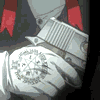|
|
| Browse | Ask | Answer | Search | Join/Login |
|
|
||||
|
How can I tune channels on an alba flat screen TV?
So I've an LCDW16HDF alba TV and I lost the intsruction manual... does anyone know how to tune channels in, and also how to I go about watching dvds as I connected up the dvd player and no picture is appearing on the screen
Thanks |
||||
|
||||
|
I'm not sure the exact steps with that specific model, but to program channels connect your cable or antenna, go into the menu and look for either a channels area or a setup area. Select that section, then look for something like "Auto Scan". Usually you'll either see an option in this same area for "Air" or "Cable", if not, just choose "Auto Scan" and you should be asked which you want to scan for. Obviously if it's cable, choose cable, and if it's antenna, choose air.
To get to your DVD player, take note of which input you connected it to on the back of the TV. Then use either an input or source button on the remote or on the TV itself to change to the input that matches where you connected the DVD player to. |
||||
Not your question?
Ask your question
View similar questions
| Question Tools | Search this Question |
Add your answer here.
Check out some similar questions!
Emerson 20in LCD Flat Screen. Model No. EWL20S5C with split screen
[ 5 Answers ]
Hello,I have an eight month old Emerson 20in LCD Flat Screen. Model No. EWL20S5C My sound is great. My picture is distorted. Seems it has a divided screen. With little movement of the actual picture. Colors are way off. And none of the controls work except for channel up and down work, but very...
How do I change a Phillips big screen to channels from AV channels without a remote?
[ 1 Answers ]
I recently got a Phillips big screen TV, possibly 37-42 inch, from a friend who didn't give the remote or handbook. All I can get is a blue screen with the AV channels. How do I change the TV to a regular channel so I can set up my Direct TV box? Thanks to anyone who can help.
On av channels a large green icon appears on screen, it is a bush TV, how do I remove
[ 1 Answers ]
When I go to an av channel a large icon appears on screen How do I remove this icon
View more questions Search
|