|
|
| Browse | Ask | Answer | Search | Join/Login |
|
|
||||
|
PC Won't Boot To Windows
Good Morning.
I am really stumped on this. I'm trying to understand the possible cause of this type of thing. I have an older PC running Windows XP, that won't boot to Windows every 2-3 months (just after bios ends), on boot up. Something seems to be corrupting the HDD because the only thing that fixes it is to install a backup HDD that has been cloned with the identical OS, Programs & Files. Then it works fine for another 3 months. I've ruled out the HDD itself by installing a new one. Note: an acquaintance at the Geek Squad recommends changing all the electrolytic capacitors on the mobo due to the age of the machine. What could cause something like this? I'm not exactly sure what the bios does. Could that cause the HDD to get corrupted? Whatever is happening seems to be doing something to the HDD, because as soon as I install the clone, it works perfect every time, 100%. BTW: It's not an intermittent boot up problem per se. Once this happens, that particular HDD won't boot again until I clone everything back on it from a fresh drive. One more hint. This NEVER crashes once the PC is into Windows. It is ALWAYS on boot up, and it ALWAYS corrupts the HDD. Thanks... |
||||
|
||||
|
Anyone out there?
Update: I was told that this perfectly fits the scenario of bad RAM. Made sense, so I downloaded MemTest86+ and ran it all night. Not a single error. What's left? (I failed to mention that I installed a new HDD as well.) This has the original Dell Bios (v.A02). No special settings. Is there any way that could corrupt the HDD boot sector? The RAM guy suggested flashing the BIOS. I just want to make sure that makes technical sense. I've never done that before. |
||||
|
||||
|
It's a Dell Dimension 8100. I think it's vintage 2001. (I know, I know)
I don't want to go to extremes with this, like replacing the mobo, but if it's something inexpensive, like flashing the BIOS or swapping a RAM card, I'd like to fix it. PS: The RAM guy also suggested that sometimes these PCs try to boot to a USB port and that will cause a crash. I don't see how that's possible since the USB ports are not even listed in the setup boot sequence. Anyway, whatever is happening seems to be corrupting the boot sector on the HDD. Once this happens, it won't boot again until I re-clone the HDD. Forgive me if I'm repeating myself, but it has never crashed during operation. Only on boot up. |
||||
|
||||
|
Hi There CD3...
It's 250GB. I'm just wondering if you are referring to the fact that the PC is only rated for an 80GB HDD. If that's the case, XP SP3 allows for much larger drives. However, I'm certainly no expert in these matters, and it would not surprise me if a large HDD made the system unstable, even with SP3. (My other Compaq PC also has an 80GB max HDD spec, and I've been running it for many years with a 350GB using XP SP3, and never a problem). Now if that has nothing to do with why you asked your question, I feel like an idiot. I ran through all the BIOS enhancements from ver A02 to A09 and didn't see anything about HDD size. Here's the list: http://en.community.dell.com/support-forums/desktop/f/3514/t/19019945.aspx Can't wait to hear what you have to say about this. As an aside, I've never flashed a BIOS before, and the more I've read, the more I'd like to try it, so I can learn something new. The versoin A09 download creates a self extracting bootable disk, so that sounds pretty straight forward. And I finally found a download for A02 in case I need to restore the current BIOS version. Unfortunately, I need to create a bootable diskette first for A02, and after hours of reading procedures that I couldn't even understand, I found out that you can just check a box on Format (in XP) to make the diskette bootable. If I try this, I hope I won't be saying "what the heck was I thinking?" Anyway, what are your thoughts on 1) The cause of the quarterly boot sector corruption? 2) Flashing the BIOS from A02 to A09? (Sorry for the long post) Thanks... |
||||
|
||||
|
The hard disk should have come with another disk for setting up the drive on older computers. A compatibility disk. Its possible that your writing to the disk and yes you can read it while the unit is on. But as soon as you shut down the computer (disk spins down) the information is in an incorrect format. So it appears as bad. Ive seen this happen before. Did you get a disk with your drive and did you format your drive when new in the proper format? |
||||
|
||||
|
I never heard of a "compatibility" disk, or a special format for older computers. What's it called? I'd like to read about it.
I have been buying brand new Western Digital Caviar Blue 7200RPM drives. They come with nothing. It's hard to find other brands of IDE drives these days. (My Seagate came with software to copy a drive) When each drive was new, I formatted them in NTFS. In addition, I use Casper cloning software. It makes an exact copy of the drive, in my case the master drive, that has had everything loaded manually, but never used (no user files). Casper formats the drive as well. I have 3 PCs around the same vintage, 2 with the same model WD drive, and the 3rd with a Seagate. But this is the only PC that intermittently keeps failing to boot to Windows. It did it with it's original 40GB factory HDD too, which is why I bought the new WD. Do you think the 2nd/new drive could be bad? That would be a coincidence. Thanks... |
||||
|
||||
|
Yes you can get a drive that is bad right out of the box. WD is not immune to that happening. As far as reading up on how the drive may be related to your system here is a link for you. My computer doesn't recognize my new larger hard drive |
||||
|
||||
|
|
||||
|
||||
|
Thanks for the links CD. I'll read them soon. Always good to learn new things.
Aside from the HDD info you gave me, I'm really uncertain about updating the BIOS. It is 7 iterations behind. I'd love to get your opinion on whether it's a good idea. Even though I've read a ton of articles on how to do it correctly (including the Dell knowledge base), I've also read warnings, so I'm a bit unsure if the advantages outweigh the risks. Perhaps these warnings are overstated? Anyway, thanks again. PS: I always format in NTFS, as I have read that is a better file format. Also, I believe there is a size limit to FAT32. |
||||
|
||||
|
So long as you follow directions from the manufacturers website on updating bios then you should be OK. Just don't panic at any time. Too many panic and turn off the machine when it is still doing something and they are unaware. Once the process is started it can't be interupted. |
||||
|
||||
|
Having any repairs or even buying parts for older computers do not make sense, because after you fix it it still needs replacing. If the computer is over 3 years old and is not a computer that has some special please of equipment attached that requires features specific to an older computer like a DB 9 serial connector (they are getting rare) At the age of your computer everything is suspect. |
||||
|
||||
|
Yes the computer is old. And I agree that in computer years, it's an antique, but there are other factors in play. Besides my personal financial situation, which is... "personal", I have learned more about working on, and with computers by solving these problems over the years. I used to just pick up my office phone and call IT, and when I came back from my nice little lunch, my computer was magically repaired. And in all those years, I learned nothing. I am pleased in a way, to have been put in a position to be my own IT dept. I don't regret a single frustrating minute. I have learned so much, and it's even been fun at times.
I'll just take a moment to be sappy and sincerely thank all those people who have volunteered their time and energy to help me and others who are relatively new to computer repair, on this forum. All due respect Mr Meeks, I read a lot of forums to gather intel (pardon the pun), but I've only posted on this one. Something has always bothered me, but I've kept it to myself until now. If the answer I was looking for is to just go out and buy a new computer, I wouldn't have needed to post a question on this forum for that advice. I think I could have figured that one out on my own. I've read so many posts on other forums where someone writes in looking for specific answers to a specific issue. And someone else will respond, "Just go buy a Mac, or just switch to Gmail, or just go buy a new computer." I don't mean to be rude at all. But if the only advice you have for people like me is buy a new computer, I'm not sure why you are on the forum. Those types of answers are not at all helpful. Please forgive my directness. |
||||
| Question Tools | Search this Question |
Add your answer here.
Check out some similar questions!
I have an HP machine that has had the case replaced (meaning the sticker is no longer stuck to the side of the case.) It also didn't come with any media (the restore partition is corrupted.) All I need to do to fix the booting problem is run a repair but I cannot get into Windows to retrieve the...
Can't boot windows xp directly , boot.ini have error ?
My friend has a laptop, a Fitjitsu Lifebook 5 series which is her work computer. It was running a couple of days ago and is only a couple of months old. Her three year old daughter managed, in the couple of minutes she was out of the room to somehow turn it off. Now when you try to boot the laptop...
Hello and thanks inadvance, my nephew was pluging in his audio while his desk top was booting up. His finger hit the power button and now the unit wouldn't boot up. I've tried to go into safe mode and it gets stuck when I try to scroll up to safe mode. I've tried to do a repair with my XP home...
When I turn on my computer The Windows load screen freezes so I cannot get into windows. PLEASE HELP ME:(
View more questions Search
|