|
|
| Browse | Ask | Answer | Search | Join/Login |
|
|
||||
|
Simples really.
Windows will not let you delete files that are in use. And since Win 2000 the OS dll etc are protected, so even if they are deleted they are restored on the next reboot. What do you mean when you say wipe anyway ? Surely a wipe and format are the same function, unless you are meaning a simple delete. |
||||
|
||||
|
I'm getting quite an education here. I am interested in the discussion that's been taking place. Some of the terminology escapes me however, such as "resident memory".
In terms of my little problem, it's actually simpler than it could have been. I got the virus attack just after I finished loading XP. I have no other programs or files on the HDD. I never got the chance. Stupidly, and I know better, I was trying to upgrade something, and went to an unknown site where I picked up the virus. So bottom line is, I have virtually nothing on my HDD but XP and a few hundred viruses. No need for me to try and rescue any files, so I'm just going to start over. I'm talking about an hour or 2 here. So... I know this is an incredibly basic level question, but I still consider myself a beginner so I'll only apologize 2 or 3 times :-) Can I just full format the HDD using the boot CD as part of the new XP installation, to disinfect the drive? Or is there something more radical that must be done to ensure the viruses are gone? I'd greatly appreciate it if I could get some guidance on this one question. I think I can take it from there. Thanks again everyone, and have a great weekend... |
||||
|
||||
|
By wipe. Its an erase process where you also overwrite it. It keeps anything from resurfacing. That way the computer is in a "clean" state and then when the format takes place there is nothing left to bring forward. A wipe isn't a format nor is it simple erasing. Once wiped it can not be rebuilt. |
||||
|
||||
|
Thanks so much C-Dad.
I must be misunderstanding something here. I get that a wipe overwrites random 1's and 0's on the drive, so the data cannot be recreated. Your 1st post below "implies" (I think?) that I should do a wipe (then format) to ensure the viruses don't resurface. Your 2nd post states that all I need to kill the viruses is a full format. Can you please clarify what I need to do? Thanks again... |
||||
|
||||
|
Out of curiosity, I found a forum debating this exact topic. It is apparently not such a simple answer. The general consensus is this. 99.9% of the time, a full format will take care of the viruses. But several people have experienced the resurrection of bits of viruses down the road.
Most posts recommended wiping the drive, and then formatting before reinstalling the OS, just to be 100% sure. That sounds reasonable to me, so now I have a plan. Again, thanks to everyone for your continued feedback and assistance on this. Cheers... |
||||
|
||||
|
As you have read in the article you are citing you can do either. For a total wipe out with assurances of it never to return then wipe, format and install.
To just rid the virus from the computer and possibly have a problem but unlikely then just reformat then install. It's a personal choice. Many shops that do computer repair don't take the time to wipe a drive and they just do a format. SO really its how much work that your wanting to do. Also you might think of using this time spent to consider a new antivirus. |
||||
|
||||
|
Yes, it is finally clear to me now, the differences and choices. I was originally operating under the assumption that there was a correct, and incorrect way of doing this. Obviously that is not the case here.
I shall go full out and wipe the drive first. I don't want anything coming back to haunt me later. As far as my anti-virus goes, your suggestion is appreciated. In my case, however, it was not a matter of having insufficient security software. The problem was, I had just finished loading XP and accidentally clicked on a rogue site as I was attempting to install a service pack. I didn't even have a chance to load my security suite yet. When it comes to anti-virus protection, I can be almost obsessive about it. I have CA Security Suite running all the time (in real time), then I regularly scan my system with MalwareBytes, SuperAntiSpyware, and sometimes even Spybot. As a compliment to my CA Suite, I haven't found anything better than MalwareBytes. I use Windows Firewall, CA Firewall, and the D-Link Firewall in my router. And, I stay away from unfamiliar sites. If I must download a file, I always scan it with at least 2 malware programs before opening it. I'd welcome any suggestions on how to protect my system even more, but I think I'm pretty well covered. This whole thing was just a stupid slip up on my part. And a good reminder to slow down and be very careful. Again, thank you for all your excellent help with this. I learned a lot... |
||||
| Question Tools | Search this Question |
Add your answer here.
Check out some similar questions!
Since I had a use my friend's Flash memory I'm suffering this problem. In Every folder there exist "exe" file of parent foldername. Most my hard disk space is eaten up by those foldername.exe. Is this virus be deleted completely from the Hard Disk without formatting the disk:confused:? Help me I'm...
Hi. My pendrive was infected by a virus called "jambanmu" which is either a malaysian or Indonesian virus. If I put my pendrive into a windows xp computer the virus will stop the computer from using few stuff. As for my pendrive the virus doesn't allow me to reformat it. If I use a windows vista...
Hi guys, my PC was recently infected with a virus. Now I am a regular user of Crap Cleaner and Ad-Aware (I use both at least twice weekly), but my anti-virus protection was lacking. Anyway I used Norton 2006 to try and rid my PC of the virus but found it largely ineffective. I'm now using Zone...
My laptop has a broken cdrom & floppy drive. The hard drive says it has a virus and cannot locate where the message gets generated from. Conclusion: Reload Windows. Who can reload the software for me.
View more questions Search
|