|
|
| Browse | Ask | Answer | Search | Join/Login |
|
|
||||
|
What steps do I have to go through to access wifi with an acer aspire 5517 laptop?
The only way I can access the menu which shows available wifi connections on my Acer Aspire 5517 laptop is to click on Control Panel, then click on Network and Internet, then click on Connect to Internet, and then the menu showing available wifi connections appears. Isn't there an easier way?
I have an Xirrus Wifi Monitor as a desktop gadget which allows me to see the connection options with one click, but everyone says I should be able to do it with an icon in the system tray. However, no one can find it. |
||||
|
||||
|
I found it through another forum. You right click on Start, click on Properties, click on Start Menu, click on Customize, click box that says Connect To, and save settings. Then click on Start and you will find Connect To in the Start Menu. From there you can drag and drop Connect To onto the desktop to create a one click desktop icon. Hopes this helps anyone who has the same question.
|
||||
| Question Tools | Search this Question |
Add your answer here.
Check out some similar questions!
Have the dreaded feeling I've overlooked something very basic. I'm also thinking that the Acer Aspire 5517, Win7, part of this question may be important because I've tried to follow a couple step-by-steps and the instructions start differing from what my software presents. --Tom
Hi I have been given an acer aspire 6930g laptop but unfortunely it has the old user's password left on it which I do not know,is there any way of bypassing the login screen?
Hello all Can someone please help. I am trying to recoverer my acer aspire 1413 however when I put in the second recovery disk I get a message that states (cannot open image file X:\images\60ea1012.ghs. I suspect my disc is faulty. Please help Paulw1200
Hey folks,first,happy new year to you all!! OK,just got an acer aspire one,what a nightmare! It came with mcafee security,so I got rid of that and installed avast,then the problems came,the thing will not work at all,I've got all my icons on desktop but nothing works,I deleated avast but its...
Hello everyone, I have been having a lengthy discussion about laptops in another post and I have come to the decision that I am going to buy this laptop. However I'm just wondering is there anyone here that has this laptop? Or a laptop that betters it for the same price? Thanks a lot.
View more questions Search
|