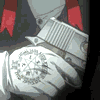|
|
| Browse | Ask | Answer | Search | Join/Login |
|
|
||||
|
Can not use my old monitor with mu new configured cpu..?
I had an low configuration comp but now I changed it with a new 1 that is AMD PHENON 2 and NVIDEA 1gb graphic card and 4GB RAM but the problem is that my old monitor(SAMSUNG SAMTON 454Bn) is not displaying any thing is showing blank screen... what can I do so that I can make it work rether buying a new moitor..
|
||||
|
||||
|
Verify that the connection is secure.
Make certain that you have the monitor plugged in and turned on. If your monitor has multiple inputs, ensure you are on the correct input (some monitors have both VGA and DVI inputs, and others will even have HDMI connections). If your graphics card has more than one output, try the other output. Usually there is a 1 and a 2 next to the two outputs on the cards. If you are still having problems, you could also try connecting to the graphics card built into your motherboard (if it has one). It could be that the external card will not work until you disable the built-in graphics card in your BIOS. |
||||
| Question Tools | Search this Question |
Add your answer here.
Check out some similar questions!
My e-tower monitor has a different chord/connection than a Dell CPu. There is an extra line connected to the connection wire that screws in to the CPU. Are they compatible, and can I get a connection adaptor? ^_^
I plugged in my computer correctly and I turned on the moniter and the computer(cpu).cpu is working fine but nothing happened to d monitor... so, then, I held the power button down for awile and the computer turns on and the moniter doesn't the light beside the power button on the moniter is...
My monitor died, and no funds to replace as of yet but I do have a laptop.is there a way of connecting my CPU unit to operate through my laptop and ,me using the laptop as my monitor?is there such a way ?id appreciate some help with this:)
My HP Pavilion XT 936 gave me an error messge, that said my CPU fan was not working, and that it was going to shut off in 5 seconds to stop it from overheating... and it did shut right off. I took it to my techno buddy, who sat it on his desk... and of course, it worked fine... I took it home, and...
View more questions Search
|