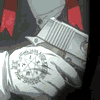|
|
| Browse | Ask | Answer | Search | Join/Login |
|
|
||||
|
Look up the kind of computer you have and it should give you the specifications for motherboard, ram type, and maximum ram. Armed with that information, you can look at any of the local computer stores or online retailers for that model, changing ram out is pretty easy, just be careful to touch the fan housing prior to touching the ram/motherboard or you will fry the board. Also, 248 mb of ram is an odd number, I have never heard of the older ram being measured except on the 128, 256, 512, 1024 schedule (you may be looking at the virtual available memory) as most ram has been measured in gb for a while now. |
||||
|
||||
|
Yes you can upgrade your RAM. If you pull out the existing RAM it will have a number on it that says PC2700(for example). Using this number or PC Model Number you can purchase additional RAM. Your maximum RAM is determined by knowing if you are using a 32-bit Operating System or 64-bit. To find if you're running a 32-bit or 64-bit follow the instructions below: Start > All Program > Accessories > System Tools > System Information (when this opens look next to system type) (if it says x86 its 32-bit, x64 is 64-bit) CLICK HERE to find limitations per system. (when you find your Operating System you will look under the x86 column for 32-bit & x64 column for 64-bit) As far as why it only shows 248mb is also an easy explanation. You're PC does in fact have 256mb but 8mb are given to th ebuilt-in video card. Unless you have a video card that has it's on RAM the card will take from the system RAM. |
||||
|
||||
|
As everyone has already mentioned, it's possible. One thing that isn't mentioned as that your ram is probably SDRAM, and most all RAM now is DDR2 or DDR3. Chances are you should really look into purchasing a newer computer, since even the most basic towers will probably be several times more powerful than your current machine.
|
||||
Not your question?
Ask your question
View similar questions
| Question Tools | Search this Question |
Add your answer here.
Check out some similar questions!
Ram
[ 2 Answers ]
What is ddr ram?
Can I use 1 gb ram along with 512 ram, or both should be same capacity. Because I amt
[ 2 Answers ]
I was using 512mb ram along with 1 gb ram, and there was frewuent problem of blue screen of death, after removing 1gb and with 512 alone there is no problem. Then how can I upgrade my ram. Mine is lenovo thinkcentre with pentium d processor and 512 mb ram
Difference between PC100 RAM and PC2100 RAM
[ 2 Answers ]
I was wondering what would happen if I put 512MB of DIMM PC2100 RAM in a Compaq laptop that calls for MB of DIMM PC100 RAM? I have the PC2100 RAM already and was wondering if it would be a big problem if the PC speed numbers didn't match up? Would the computer not run at all? It is real slow...
View more questions Search
|