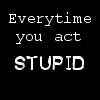|
|
| Browse | Ask | Answer | Search | Join/Login |
|
|
||||
|
Uploading website to a domain
A friend has asked me to create a new website for her.
She has given me the username and password for her domain. Is there an easy way to download her old page to my computer so I can use the photos and information? Or would it be easier to just copy it the old fashioned way (right click and copy/save)? Also how do I upload the new page once it's done, it has been years since I have used an FTP program, are there any good tutorial sites anyone knows of? |
||||
|
||||
|
A domain is simply a logical name applied to an IP address for a WEB server. Files are generally transferred to and from that WEB server using FTP. There are loads of FTP clients out there. I use FireFTP that plugs into FireFox. You need to get instructions from her host service as to how to connect to her area of their WEB server to transfer files. |
||||
|
||||
|
|
||||
|
||||
|
Ok, so the website is finished now and I downloaded FireFTP. It won't connect. I called technical support and they told me what I needed to type in but after about 30 seconds it just keeps saying unable to connect. I have tried the ftp.domain.com and www.domain.com addresses, even tried the IP. Any ideas? I want to avoid calling tech support again because the guy was just plain rude. |
||||
|
||||
|
We had to pay for ours, but I LOVE www.ipage.com... their support is fantabulistic!! |
||||
|
||||
|
Thanks J, I'll file that one away for future reference! The lady I made the site for has had her old one up for years and she has pre-paid for the hosting until 2013 so I'm stuck with this one. This is the one she is with: Web Hosting, Domain Name Registration and more :: MD Web Hosting |
||||
| Question Tools | Search this Question |
Add your answer here.
Check out some similar questions!
Is it possible to upload data from an external storage device on to specific web pages of my website.
I'm a computer newbie and I need help. I purchased a domain name and I'm not sure how to connect it to my website. I don't know what any of the computer/tech lingo means and it gets pretty confusing when they throw letters at you. (DNS, IP, HTML, DDS etc.. ) Is there a simple explanation? Do I...
Hi how are you guys doing? I already have a domain name now I need a website.. I bought a domain name yesterday.. I was trying to build my website from where I got my domain at.. well it is to complicated.. and it looks like it is for business only.. I am trying to make a website about missing...
My website was designed by a 3rd party who provided an onsite editor. Each time, I try to up load a document or image from my computer, a prompt appears advising me the mht or htm format is not acceptable. My questions are: How to bypass the editor and copy and paste banners, docs, images directly...
I want to upload a few banners formatted on html. But my website BookEnterprise.com does not accept html, and accepts only gif and jpeg format. Each time, I try to upload a pricutre from my computer files on to my website, the editor installed on the website prompts me 'html format is invalid'....
View more questions Search
|