|
|
| Browse | Ask | Answer | Search | Join/Login |
|
|
||||
|
Problem connecting 2 external HDD together.
Hii I got 2 external multimedia hard drive of toshiba one of them is 1TB and the other is 1.5TB... but when I connect both of them together 2 my laptop it shows only one of them at a time in My Computer... when I connect them individually it works fine... can anyone tell me how do I make them visible together so that I can back up my HDD... I even tried going in the administrator properties of disc management it shows both the drives in it but one of them which I connect second is deactivated and it doesn't allows me any option when I click on it... thnx you in advance...
|
||||
|
||||
|
Hiii thanks for the reply... well I got it exchanged one of the 1.5 tb hdd with the seller and finally it did start working straight away with a new one so I guess it could be some manufacturing defect or something... finall got it sorted thanks a lot for your help appreciate it... |
||||
| Question Tools | Search this Question |
Add your answer here.
Check out some similar questions!
I have an external drive with songs and I like to write protect with a software in order to avoid to delete any records. Does anybody knows how to do it?
I have a new computer with a sata hard drive installed. I am trying to connect and external sata hard drive to the USB 2 port, but it is not seen in My Computer or Windows Explorer. It also came with an e-sata connection which I have not used. Am I not doing something right? >Moved from Forum...
I was trying to backup my complete c: system drive to an external HDD using Nero 7. After a couple of hours it crashed, unfortunately unable to read the error message. I have had on occasion the "Delayed write failed....." error so assumed the crash was something to do with that. Now, when I try ro...
G'day there. I have a USB 2.5" Laptop external case with my back up stuff I use at TAFE College. Been working fine, no probs. I have loaded Mojo onto it as I can load Office 2007 and use it on the pc's at class time instead of Office 2003. One day I plugged it in and nothing, wouldn't show up but...
I can join external HDD using USB port in my Windows XP system but when I tried to join it in a Windows 98 system (after installation of its driver) it does not work. Can you please guide me steps to joint this in Windows 98 system. In my XP system, it works fine. Second question is that I...
View more questions Search
|