|
|
|
 |
New Member
|
|
Mar 25, 2010, 01:26 AM
|
|
|
How to change WinRar Files/Folder into Zip File/Folders
Guys I really need help on this one!! I trying to change WinRar folders into Zip folders,
But you see I don't know how to! I've been told where to go (Control Panel, Tools, Folder options, View... Then he said I should find what I'm looking for!) But I dont know what I'm looking for! Can someone please help me! And tell me what I'm trying to look for!! Thanks
|
|
|
 |
BossMan
|
|
Mar 25, 2010, 01:33 AM
|
|
|
Could you explain further what you are trying to do.
Is it a case of changing the default program used to open them or simply the displayed icon ?
Also are these .rar files or .zip
Zip won't open rar, but rar will open zip.
|
|
|
 |
New Member
|
|
Mar 25, 2010, 01:36 AM
|
|
|
Changing the default program used to open them
|
|
|
 |
BossMan
|
|
Mar 25, 2010, 01:37 AM
|
|
|
In all honesty it doesn't matter.
WinRAR is a far more powerful application and will happily open most archive files.
|
|
|
 |
New Member
|
|
Mar 25, 2010, 01:39 AM
|
|
|
So can it work as a Zip?
|
|
|
 |
BossMan
|
|
Mar 25, 2010, 01:40 AM
|
|
|
What's the file extension ?
|
|
|
 |
New Member
|
|
Mar 25, 2010, 01:43 AM
|
|
|
Don't know I'm just a bigginer
|
|
|
 |
BossMan
|
|
Mar 25, 2010, 01:52 AM
|
|
|
If it can be opened with WinRAR stick with that.
|
|
|
 |
New Member
|
|
Mar 27, 2010, 10:56 PM
|
|
|
Kk thanks
|
|
|
| Question Tools |
Search this Question |
|
|
|
Check out some similar questions!
Zip files
[ 4 Answers ]
Hey guys! I accidentally d/l'd and installed PowerArchiver because someone told me I needed it for a tutorial , it changes the way all my zip files open and now I can't go back to the default for Vista!! They won't open:((
Can anyone help me please
Making Sub Folders Inside A folder
[ 1 Answers ]
Hi,
This is my first time here and I hope I'm doing this right. How do you, while working in windows, go to a folder, let's say in your C drive and create a sub-folder to put inside that folder. Then go to the main folder, which should pull up the sub folder if you put it in right. Ok, How do I...
Zip files
[ 13 Answers ]
Jeez I am a moron,
I went to unzip a folder and accidentally hit "open with" and now I chose the wrong program for zip files and have no idea how to turn them back into zip files with the original zip icon folder... now they appear as the icon of whatever program I changed them to and I am...
Zip files
[ 6 Answers ]
Someone sent me a file over you send it, it is in a .zip file. I followed all the step to open it, but once I got to the chose the program you want to open file with I was lost, I cannot seem to open this file, WHAT DO I DO. I know it's a zip file I guess I don't have the software to support it??...
View more questions
Search
|