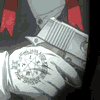|
|
| Browse | Ask | Answer | Search | Join/Login |
|
|
||||
|
Depends on your router. If you use a computer that's already connected to the router, you can usually navigate to the internal address (most commonly 192.168.1.1) and log in. There you can usually find it in the wireless settings. If you post your router's make and model then we can probably help you out with more details. |
||||
|
||||
|
Yep, wire the computer to the router. Give it a little bit to get an IP address from the router. Assuming you're running Windows on the computer, press "Windows key + R" or click Start then Run. Type "cmd" into the box and press enter. Once the command prompt opens, type "ipconfig". You should find something in the list that says "Ethernet adapter Local Area Connection" There will be an entry that reads "Default Gateway.....:" The numbers that follow it will most likely be 192.168.1.1 or 192.168.0.1 since it's a D-Link. Open up an Internet browser like Internet Explorer or Firefox for example and type that number into the address bar and press enter. You will be prompted to enter a username and password. By default the username is admin and you leave the password entry blank. From here, there should be an option at the top labeled "Setup". Click that, then you should have an option on the left labeled "Wireless Settings". Click that, and you might be able to get it. Some routers mask the WEP/WPA code. If it is masked, you can setup a new one. I recommend using random letters and numbers and possibly symbols. Using names or words and the like, make it easier to break into. Source: http://www.dlink.com/products/?tab=3...15&rev=DIR-615 |
||||
Not your question?
Ask your question
View similar questions
| Question Tools | Search this Question |
Add your answer here.
Check out some similar questions!
How to find Product key of XP on network
[ 3 Answers ]
Hi I need to be able to find the product key on network PC's. I would rather do this remotely, then to have to go to each PC. Anyone know of any tools to do this? Thank you in advance
What is network key
[ 2 Answers ]
What is a network key and where can we find this in a laptop having no internet connection but in a wifi zone showing list of wifi networks
Lost Key
[ 1 Answers ]
I lost my car key, and I donot have any spare key.. It's a 1999 toyota camry. What do I do now?
Where do I find the wireless network key?
[ 1 Answers ]
I need a network key to connect to a wireless server. I can't find one and a getting fustrated. Help!
Lost Key
[ 13 Answers ]
Hello, Looking to find out how to hot wire my riding mower. Lost the key. Have a Craftsman with a 18.5 hp Briggs & Stratton. Thanks, Don
View more questions Search
|