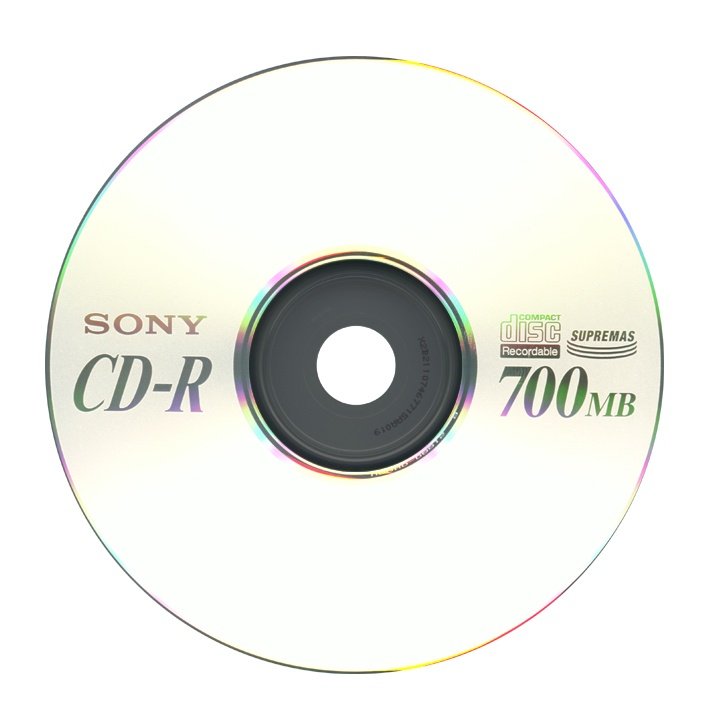|
|
| Browse | Ask | Answer | Search | Join/Login |
|
|
||||
|
Do I need to buy a "memory stick"? For Mac os x
I am quite "limited" re computer lingo. I am self taught and know the basics (surfing, emails, copy and paste). I have accumulated many pages which I have saved as "bookmarks" and on my desktop many folders with pages inside... appearing on my desktop. I have a Mac os x (mini). I would appreciate any easy instructions on a way to purchase a "memory stick"? To put all of my folders and pages onto, to save, just in case they might somehow disappear into cyberspace!! by accident, or electrical problem etc.
etc... I would dread this as there is great saved information which I refer to and use often. Any suggestions, advice, would be greatly appreciated. Thank you! |
||||
|
||||
|
Hi again, Hi, violet0019!
The reason that I asked if you had a gmail account, was because I back up lots of stuff in my gmail account. I also send things to a friend in email, if I want another back-up. If you can burn things to a CD, you could also use that method. I like to use the mini CD's that I can then put into a case which will fit in my shirt pocket. Thanks! |
||||
|
||||
|
I appreciate your suggestions!
Re: Gmail... do you mean> to copy and paste what I wish to save onto a page(s) and store it, i.e. in "save drafts".. Re: Burn things to a CD... Ahem... ok.. here is how "limited" I am... I have never done this:rolleyes::eek:... I have a Mac OS X... so, is it complicated to save the pages and pages which I have saved, and then to transfer them by copy and pasting them into Gmail? Also, these "mini CD's"... do I need a "mini" machine? :confused: Thanks! |
||||
|
||||
|
Not complicated at all. Just insert the disc, drag and drop the files or folders you want to save onto the disc, click on the disc icon, tell it to burn the disc, and eject. You can also buy a jump drive, or flash drive, at most stores that will be able to store a lot more information than a disc. Jump drives are also reusable and editable and easy to use. Just plug the jump drive into the usb port, drag and drop whatever you want to store onto it, drag the jump drive icon to the trash/eject icon, and remove. With most discs, once you burn it, you can't add or remove any information. With a jump drive, you can add and remove information any time you want. Jump drives can come with up to 16GB (the last time I checked, it may be more now) of storage space. A smaller one, around 2-4GB, would probably work for you. |
||||
|
||||
|
Can you recommend a more detailed product description for the type of disc you are suggesting... I feel overwhelmed :confused:as there seem to be so many different types.
RE: "jump drive" > is this the same :rolleyes: as a "flash drive" - > are these all "memory sticks"? And as I have a Mac os x... >are there any that are VERY :)easy to use (i.e. just stick it in and transfer?), or... >do I need to set up :eek:etc. etc.. Thanks! |
||||
|
||||
|
Originally Posted by Clough
Hi again, Hi, violet0019! The reason that I asked if you had a gmail account, was because I back up lots of stuff in my gmail account. I also send things to a friend in email, if I want another back-up. If you can burn things to a CD, you could also use that method. I like to use the mini CD's that I can then put into a case which will fit in my shirt pocket. Thanks! I'm online right now. If you'd like to see how the things on gmail work for storage, please let me know on this thread. I'm willing to work with you on that. Thanks! |
||||
Not your question?
Ask your question
View similar questions
| Question Tools | Search this Question |
Add your answer here.
Check out some similar questions!
The instruction at "0x0040651e" referenced memory at "0x00000004".
[ 5 Answers ]
Help. Error: The instruction at "0x0040651e" referenced memory at "0x00000004". The memory could not be "read".Click on OK to terminate the program.
Neighbors House Burned Down, Mortgage "Charged Off", How Can I Buy It?
[ 3 Answers ]
I am a MD resident. Three years ago, my neighbors house burned down and they have effectively abandoned the property. I have spoken with them several times trying to determine the status of the property, as I would very much like to purchase it. Shortly after the fire, they stopped paying the...
Microsoft works database "out of memory"!
[ 3 Answers ]
Yo, Anyone know how I can stop the above message coming up, when I try to print, or even print preview, a nodest little database. Really apreciate your help, Perth, Australia:confused:
View more questions Search
|