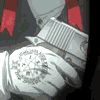|
|
| Browse | Ask | Answer | Search | Join/Login |
|
|
||||
|
Want to ask a home cinema question
Hi
I've recently bought a 47 inch LG LCD TV (LH5000), a Sony BDPS360 blu-ray player, a Panasonic SC-PT470E B-K 5.1 DVD cinema surround system and a Nintendo Wii. What I want to do is connect my blu-ray player and Nintendo Will to my cinema surround system, but I am not sure what cables/leads I need to do this, or how to go about it? I have been advised by a family member that I should buy 2 hdmi, 2 scart and 2fibre optic leads and that will suffice for my requirements. In people's opinion does this sound right? I have heard of hdmi and scart leads, but not of fibre optic leads - what are they used for? I don't want to buy a separate Amp, and I've been told that I will be able to connect my particular blu-ray player to my TV and the surround system using a fibre optic lead - is this correct? If this is the case, any recommendations on which fibre optic leads I should buy? If anyone can provide some guidance or help with my particular problem it would be greatly appreciated. Many thanks |
||||
|
||||
|
Sorry for the delay in answering your question. I had no end of trouble downloading an instruction manual for the Wii - the Nintendo US website is broken. I eventually got one elsewhere.
Firstly, I want to congratulate you on asking your question clearly! You'd be amazed how many people ask questions like "How do I connect A to B and C" without giving any model numbers or descriptions of available connectors. With model numbers, as you've specified, we can download manuals and see what connectors are available, so the appropriate advice can be formulated. Secondly, ignore your family member - he/she is talking through his/her hat, obviously without looking at the equipment or the manuals! Unfortunately you won't be able to listen to the Wii through your surround system, but you will be able to listen to the Blu-Ray, DVD and TV through the surround speakers. I was staggered to discover that the Wii, despite all its images and sounds being generated digitally, has no digital video or audio outputs!! The cables you'll need are: Two HDMI cables One Toslink (fibre-optic digital audio) cable The AV cable that came with the Wii. Note that your TV has four HDMI inputs. You can use any two of these for the following connections. If you use ones different from the numbers I give, the TV menu selections must be changed accordingly. Connect the cables as follows: One HDMI from the Blu-Ray HDMI OUT to TV HDMI/DVI IN 1 (rear panel) One HDMI from the DVD/Surround system HDMI AV OUT to the TV HDMI/DVI IN 2 (rear panel) The Toslink cable from the TV OPTICAL DIGITAL AUDIO OUT (rear panel) to the Surround amp OPTICAL IN The Wii AV cable from the Wii AV MULTI OUT to the TV AV IN 3 (side panel) - match the plug and socket colours! To watch/listen to each source, select the following (via their remotes) on the TV (Input, left/right, OK) and Surround amplifier (DVD, EXT IN): Source... TV... Surround amp -------... ----------... -------------- Blu-ray... HDMI1... D-IN DVD... HDMI2... DVD TV... TV/Antenna... D-IN Wii... AV3... -... (Wii plays only through the TV) Excuse the fullstops as spacers - this stupid website doesn't accommodate tabs or multiple spaces for setting out tables! (I haven't read your manuals - just looked at their connector diagrams - so tell me if this doesn't work for you.) Regards, Daniel |
||||
|
||||
|
Hi Daniel Many thanks for your reply, and taking the time to answer my question so thoroughly. The detail in your answer was exactly the kind of information I was looking for. After sourcing the cables you advised, I attemptd to connect all my appliances last night and I'm pleased to say everything is working perfectly, with sound coming from my surround sound system. Thank you again for your help, it is much appreciated. Regards, Pritesh |
||||
|
||||
|
The only thing to keep in mind with doing this, is that you will not get 5.1 unless it originates from the internal tuner. The best I can tell based on your TV model is that it does not pass through the full 5.1 signal to the fiber optic out. So the best you will get is digital stereo.
|
||||
|
||||
|
Panch, You've gotten some great advice here. But I'm curious about something. I too congratulate you on an excellently worded question. All the right details but not too much. Which leaves me curious as to why you used such a vague subject line. We know you want to ask a question and generally that its about home electronics. Otherwise why post? So don't you think a subject like Connections for Sound System would have been a more descriptive subject? |
||||
|
||||
|
ScottGem Thank you for your post. The reason for such a vague subject line was simply down to it being an accident. I had never used AMHD before, and my question was the first time I had posted anything also - so unbeknown to me I had submitted my question without noticing or realising I had the option to change the subject title. I did notice my mistake as soon as I had posted my question, but annoyingly the site doesn't give you any option to amend the subject line after you've submitted. I hope that clears it up, I won't be making the same mistake again and I feel fortunate that I received such good advice even with my faux pas. |
||||
|
||||
|
Panch, Thank you for responding. That clears up something that has been bothering me lately, the way some people are using the subject line. As you might imagine, I don't ask a lot of questions here so I don't recall getting a default subject line. I wasn't aware our system was doing that. Now that I know, I can try and do something about it. |
||||
|
||||
|
I'm inclined to disagree with FadedMaster about the 5.1 audio. I can't see anything in the TV's manual saying it won't 'pass-through' whatever audio format it receives via its digital audio (HDMI) inputs. My experience with other equipment having both digital audio inputs and output is that, whenever a digital input is selected as the source, the digital output passes through exactly what it receives. Anyway Pritesh can confirm this when he plays a DTS or Dolby Digital DVD. There is a menu in the TV for setting the digital audio format, but I suspect the default 'Auto' will behave correctly. Incidentally Pritesh, where a DVD has the option of DTS or DD audio, always choose DTS, which provides a much higher quality surround sound than DD (especially if the DVD is of a concert!). Daniel |
||||
|
||||
|
Yeah, I thought that originally too. But experience in both selling the equipment and installing it has proven me wrong. It turns out that the large majority of TVs decode the 5.1 signal to a stereo signal so that you hear the full audio through the TV speakers. Very few TVs actually then re-encode that for the fiber optic out. The fiber optic out on TVs is intended to send the encoded 5.1 from OTA broadcasts.
Most TVs won't even say this in the manual. The manual for my bedroom TV, as an example (Samsung 40" LNT4066F), actually states that it does send a 5.1 signal, however I have thoroughly tested this and it is not true. The only time I receive a 5.1 signal is when it was from the internal tuner (either through QAM or ATSC OTA broadcasts). --- If you look around you'll see that most people post about issues getting 5.1 to go out from the fiber optic when it came in through HDMI. (http://www.google.com/search?hl=en&c...&aql=&aqi=&oq=) This is why it is always best to connect directly to the receiver from each device, and why I recommend getting receivers with multiple fiber optic connections. |
||||
|
||||
|
FadedMaster, You might be right; my experience is only with audio gear, not TVs. But the TV doesn't have to re-encode the digital audio - simply switch it through from the HDMI input to the Toslink output device (I'm assuming HDMI uses the standard S/PDIF format for audio; I don't know this). I agree that surround receivers with lots of S/PDIF inputs are the best solution, but unfortunately Pritesh bought something very basic, for whatever reason. Anyway, Pritesh can tell us after he's tested it. Incidentally Pritesh, when testing this you'll need to play the DTS/DD DVD on the Sony Blu-ray player, as the audio would be internally connected from the Pansonic DVD player rather than via the TV. Daniel |
||||
|
||||
|
Sometimes HDMI uses the same format. Other times it does not (TrueHD audio for example, is not supported with fiber optic). And from what I've been told by one of the repair guys I've spoken with, the design of most TVs would require re-encoding. I've also come to find that some TVs have an option to turn on 5.1 passthrough.
So Panch, if it turns out that you are not getting a full 5.1 signal on your sound system, check the options in the TV for something to turn that on. |
||||
| Question Tools | Search this Question |
Add your answer here.
Check out some similar questions!
Hi, my wife's bought me a Samsung Home Cinema for Xmas but I'm struggling with the connections. I have the following: Samsung flat screen TV with Audio (L&R), Pr Pb Y, Scart, Ant In, Digital Audio Out, PC In, PC/DVI Audio In, HDMI In 2 and 1DVI. Also on the side of the TV it has AV IN (Video and...
Cinema tickets £10 -adults 50p -o.a.p's 10p -kids How many people can go to yhe cinema It should cover up 100 seats altogether and it should be £100 altogether. For example
I wanted some Opinions on what people think are great movies. See this Christmas I plan on Giving my cousin a Collection of Heartfilt movies and I need some Opinions on what are great movies and what are not. She is 14 by the way. I want these movies to teach her lifelessons really. Tell me what...
Hello first time on here I have just had sky HD and connected my home cinema system to the sky box via a scart ,as I only have 1 scart socket on home ciema system . The problem is I can only get sound but no picture , the sky box is connected with an hd lead directly to the TV
View more questions Search
|