|
|
| Browse | Ask | Answer | Search | Join/Login |
|
| Question Tools | Search this Question |
Add your answer here.
Check out some similar questions!
Hi all, We are building a apartment above the garage,my question is what size wire do I need to run from the 200 amp panel to the 100 amp panel roughly 130' away? I want to use aluminum wire as I think copper would be to costly. Thanks for your help in advance, Dude :eek:
We have been shopping around for a security system for a while. Lately we have been talking to a company called Monitronics and they have offered us 5 doors, 4 windows, one smoke, and one glass breaker for 210 dollars. Our concern is that their system does not have a separate control panel....
For the life of me, I cannot determine how to remove the top Control Panel of a Kenmore Elite 110.24952300 Washing Machine. I want to hinge it back so I can remove the cabinet and access the pump. Am I missing the obvious?
I have a new 2 story home with 2 AC units. One upstairs and one down. How can I control the upstairs thermostat from downstairs? Ok, I'm lazy!
When trying to open the "display" applet inside Control Panel I get a message stating that the system administrator has disabled the miniapp "video" on control panel. I am the administrator om my Windows XP computer and did not do this. Can anyone help me plesae ? Thanks : Mauro
View more questions Search
|