|
|
| Browse | Ask | Answer | Search | Join/Login |
|
- Started back up, and you could notice a slight improvement
- Went to defrag, and saw above, after defrag finished, more slight improvement
- Installed Glary Utilities, ran 1-click maintenance, found 1433 problems in registry alone, fixed all issues, more slight improvement
- Installed Malwarebytes, it found 144 problems in registry, all found in root sector. System locked while finishing scan
- Locked so hard, Task Manager would not open on three-finger-salute
- PC would not shut off at switch, only way to shut down was to pull plug, niece has done this before
- Tried several plug restarts, to finish Malwarebytes scan
- Each scan would lock right after finishing root sector scan, and trying to continue
- Last attempt at plug restart left me at active desktop, when asked if I wanted to restore Active desktop, and clicking on button, PC would lock
- E machine has Comcast Cable, with McAffee protection
- When purchased PC was set-up with drives available down to K: , but unusable unless you insert disk :confused: What's that all 'bout?
- PC has been used for downloading music, and transferring same to cell phones
- End of Line
- A bad power supply, notorious for this, especially Bestec
- If it has a AGP video card rather than the integrated on-board variety
- A bad motherboard
- seahwk83
- Curlyben
- ScottGem
- desire_harya
|
||||
|
MFT Compatibility
PC has been partitioned into two drives.
The one where the OS resides C: is NTFS, but it also has a D: drive that is FAT, where the system restore points are kept. Is this normal? Does this cause problems, with this configuration? Are the restore points compatible when used to restore? Can you suggest a way to repair? K |
||||
|
||||
|
When I went to use win defrag this is what I saw, sorry 'bout the glare
I explored D:, and that's where I saw the folder for System Restore: This is my niece's (DW side) PC. The PC was running slow, and getting slower, it had 256mb Ram, and I had two sticks of 256 (compatible) left from my upgrade, so it has 512 now. It was when we arrived, I was told PC was very "clunky", DH "upset" |
||||
|
||||
|
Do NOT touch the D drive. This is your Recovery Partition. Most manufacturers create a small Recovery partition with an image of the drive as it came from the factory. You can use that partition to restore the PC to factory settings. |
||||
|
||||
|
|
||||
|
||||
|
Okay everyone here is the latest plan of action, after discussion with DW, an DN.
After abundant amounts of time in researching this problem here at AMHD, and at other sites. I have found more information on, and a way to reset eMachines. See: How to Reset an eMachine Computer | eHow.com After SG's #9 post, Cb's #11, and SG's #12, I thought back to the sequences of rebooting the PC. The PC never did fail to reboot, and as it was doing so, each time I saw the moment that the option to press F11 would occur, (i.e. "Press F11 to start recovery 1 ”) In deference to d_h's #13 post I will also try F12, if the above attempts fail to produce results, although with following the PC's on-screen instructions I strongly feel that, that, procedure will produce the desired effect of entering the reset process. Once that is achieved I will follow the steps outlined in the above link, onward to a successful outcome. There are several other caveats to be aware of with eMachines: If everything runs normally after reset/recovery, okay, good. But right before every time it locked, the display would split into an RGB “ghost effect” similar to looking at 3-D without the glasses that would lead me to believe that the video card was receiving an unregulated supply of power or it could have the AGP type card. that will then need to be tested. Borrowed from post #2 here: Power supply or motherboard symptoms - Geek.com "then Look at the large chips and heat sinks (apart from the CPU) to see if either has pulled out. There are four U-Bolt-shaped connectors on some models... at the video chip set heatsink. Sometimes one of these will pull out ruining the board." For now it's just a matter of scheduling the time to get back to our DN's home to do the deed. I would like to thank: For your invaluable insight, time, and effort to help me, and for giving my brain a jogging exercise. Not sure when this will happen, but I will post further updates. K |
||||
Not your question?
Ask your question
View similar questions
| Question Tools | Search this Question |
Add your answer here.
Check out some similar questions!
Compatibility
[ 2 Answers ]
What is the compatibility for a libra female and a cancer male?
Define compatibility
[ 11 Answers ]
Do you feel that it is important, for a couple to have a lot in common or be their indvidual person with different interest, and why I have my own opinion: I feel that it is importnt to have some common interst, but I also feel that it is important that they are still their own person. The...
About computers and their Compatibility
[ 6 Answers ]
This is going to sound silly and I know the answer but would like others answers please. Here is goes. I was accused of taking drivers from a Dell computer and components from a Dell computer that is three years old and running wondows XP. I was accused of doing this so I could put it in a 10 year...
View more questions Search
|