|
|
| Browse | Ask | Answer | Search | Join/Login |
|
|
||||
|
If you're currently using Windows XP, you'll need the program disk and can remove it with that. I just finished replacing my hard drive, so had to install Windows XP, and am sure there was an option to remove the program on the installation disk.
Good luck, and I hope this is correct! |
||||
|
||||
|
Just to add to your previous answers.
You can't uninstall but you can remove it. Get yourself a Windows 98 Boot disc. Throw it in your floppy drive. Reboot on to the floppy and type FORMAT C: Job done Windows XP now completely removed from your system, as well as everything else you had on it ;) |
||||
|
||||
|
Go to start at the lower left hand corner of the monitor window...
Then go to set program and access click Then click to add or remove programs Move down to the program you want to remove Then follow the directions.. Do you have another program to replace Microsoft’s XP If so then place program in drive and follow the direction... All computers need an operating system... |
||||
|
||||
|
Howdy:
Lunagoddess: You cannot remove any operating system that is currently in use through Windows.. Windows won't allow it and all you will get is an "In-use" error message.. Not sure if Curly's answer will work either as DOS has a very hard time seeing anything formatted NTFS so I don't think the simple format command will work.. Use the Win98 boot disk as Curley suggested but your first step after you get to an a:\ prompt will be to fdisk and remove all non-DOS partitions.. This will wipe the XP partition from your system and you will end up with a totally blank hdd.. Then, depending on what os you want to install, you next step is varied! Murray |
||||
|
||||
|
I love to be right but if I am wrong do correct me... then in response... I must ask according to some reading... micro soft... when I need to partition or uninstall Linux the suggestion was the following... is this correct or is this out dated... what was it that I am missing... "...IMPORTANT: Before you follow the steps in this article, verify that you have a bootable disk or bootable CD-ROM for the Linux operating system, because these steps completely remove the Linux operating system from your computer. If you intend to restore the Linux operating system at a later date, verify that you also have a functional backup of all the information stored on your computer. Additionally, you must have a full release version of Windows XP to use during this installation. If you intend to use a Windows XP upgrade CD-ROM, a CD-ROM of a qualifying Windows product must be available. Setup from the Windows XP upgrade CD-ROM will prompt you for this CD-ROM.
Linux file systems use a superblock at the beginning of a disk partition to identify the basic size, shape, and condition of the file system. The Linux operating system is generally installed on partition type 83 (Linux native) or 82 (Linux swap). The Linux boot manager (LILO) can be configured to start from either of the following locations: • The hard disk Master Boot Record (MBR) -or- • The root folder of the Linux partition The Fdisk tool included with Linux can be used to delete the partitions. (There are other utilities that work just as well, such as Fdisk from MS-DOS 5.0 and later, or you can delete the partitions during the installation process.) To remove Linux from your computer and install Windows XP, follow these steps: 1. Remove the native, swap, and boot partitions used by Linux: a. Start your computer with the Linux Setup floppy disk, type fdisk at the command prompt, and then press ENTER. NOTE: For help with using the Fdisk tool, type m at the command prompt, and then press ENTER. b. Type p at the command prompt, and then press ENTER to display partition information. The first item listed is hard disk 1, partition 1 information, and the second item listed is hard disk 1, partition 2 information. c. Type d at the command prompt, and then press ENTER. You are then prompted for the partition number that you want to delete. Type 1, and then press ENTER to delete partition number 1. Repeat this step until all the partitions have been deleted. d. Type w, and then press ENTER to write this information to the partition table. Some error messages may be generated (because information is written to the partition table), but they should not be significant at this point because the next step is to restart the computer and then install the new operating system. e. Type q at the command prompt, and then press ENTER to quit the Fdisk tool. f. Insert either a bootable floppy disk or the bootable Windows XP CD-ROM, and then press CTRL+ALT+DELETE to restart your computer. 2. Follow the instructions on the screen to install Windows XP. The installation process assists you in creating the appropriate partitions on your computer .." Does this apply to the question?. Would the same apply in the reverse... researching my answer... |
||||
|
||||
|
Why on earth are you bringing Linux into the picture? The OP wants to remove Windows from his/her system. Tell you what, follow your directions for Add/Remove Programs on your own computer and let us know what entry in that list you would select to remove Windows.
|
||||
|
||||
|
So your original answer was incorrect. |
||||
|
||||
|
The problem that I had was that my first response was not correct one for the situation... just a simple one... what bothered me was when some stated that an OP cannot by un-installed and replaced with another... it is as if some people are saying Microsoft is God... nice and reasonable priced software.. but the only player on the block... when correcting explain with the willingness to be in harmony... other wise...
|
||||
|
||||
|
"LUNAGODDESS disagrees: those on this site stated an op cannot be removed.. linx is an example"
You gave me a negative reputation rating for what exactly? You got confused about our answers, you thought we were saying that you "can't" remove Windows and replace it with another OS when none of us said that. We gave the correct answer that you have to format the drive to remove the OS. That's also why I asked what his goal was, if he was planning to install another OS we would have helped with that. God I hate when people abuse the comment system. |
||||
|
||||
|
Luna,
You keep putting your foot in it and giving wrong answers. Then you compound it by giving an unwarranted negative comment. Uninstall is a specific computer term. It means to reverse the installation of software. It's a function of the operating system. I'm not sure if Linux, Unix or MACs have the same feature, but Windows does. Since it's a feature of the OS, you can't use it uninstall the OS. That would be like using a car to tow itself. Can't be done. Of course an OS can be removed. No one said it couldn't. But its removed by removing or reformatting the partition where its installed. This has to be done OUTSIDE the OS, not from within. So just admit your error, apologize and go on from there. |
||||
|
||||
|
Never ask me to apologize for an opinion... someone told me an system cannot be replaced in their reply to me... if I am wrong... my opinion... I stick to it... cowards pick fights were there are none... make a suggestion and allow someone to pick the answer that best fit into their needs... got issues get over it... stay on point... all others things matter not...
|
||||
|
||||
|
Re-read your opinion... now you get it... if there is a disagreement with an opinion the response in a mature and controlled matter would be... or you can, or you may consider this way... that is a challenge for you and anyone else to make in the future... use controlled language... give varieties of opinions... on course can be selected... one direction can be frustrating for some situation... negative response only if it got personal... by the way I have 3 computers and one laptop and two operating systems and Internet 2...
|
||||
|
||||
|
Your first response here told the OP to use Add/Remove Software in response to his question about uninstalling Windows. This was after two other supplied the correct answer. You then proceeded to defend your answer with information that did not have anything to do with the answer. Information t hat actually supported what the other people were trying to tell you. Even after the situation has been completely and clearly explained to you, you refuse to acknowledge the facts and throw a smokescreen about opinion. I suggest you stick with forums where you can express your opinions and where facts do not matter as much. |
||||
|
||||
|
Well said Scott.
I FULLY agree with you. Luna, the computers forum does NOT operate on opinion, but COLD HARD FACTS!! Computers are very balck & white, it either works or it doesn't there is NO middle ground. Offering assistance is great, but when you are proved to be wrong it's best to either admit that fact or bow out gracefully. Trying to "spin" what you posted into something that might work isn't helpful at all. |
||||
|
||||
|
|
||||
| Question Tools | Search this Question |
Add your answer here.
Check out some similar questions!
Recently installed Windows XP Home edition ON work computer Do not have Internet world wide web access Receive prompt Have 11 days left to activate Windows XP What will happen if I do not activate
I'm trying to share files on a work group no domain(if fails,will try that later),I can see and share files from the home upgrade to xp pro but can't access from xp full install to upgrade? Printers work fine on both but can't dee files from xp pro full? Linksys 4 port DSL connection Tried...
What are the differences between Windows XP for Home Use, and Windows XP Professional? Does the professional version have anything more than the home edition, and if so, what does it have? Thank you!
hi folks I try do repair xp home edition to a dell with the disk that come with and I'm getting a lot of missing dll files. After quite a few tries only the comrepl.dll is missing as the mswrd6.wpc also. I do have the files but where I should copy them? Can someone point where I should copy them?...
OK, I found out you can't install friend's xp! Bought new one and installed. (Installed fresh, not repair). NOW, not all of the time, but about half the time or a little more, it won't load up right and keeps re-starting and then I have to put it in safe mode and restore it to a previous day to...
View more questions Search
|