|
|
| Browse | Ask | Answer | Search | Join/Login |
|
|
||||
|
A spyware problem called antivirus system pro
I KNOW this has to be spyware or a virus or SOMETHING. Because its causing nothing but trouble. My husband was on porn sites last night :rolleyes:
I woke up this morning to him saying 'i think I broke the computer' Norton blocked a lot of things that this 'program demo' did. But its not doing it all the time. Its not allowing me into system files, it keeps redirecting me to porn sites, and then it will pop up full screen asking me if I want to download their full version for 39.99 Its in my system tray popping up balloons saying 'windows security alert' I ran a full norton scan so I'm pretty sure its not a virus. Its got to be spyware. How do I get rid of this? Every time I try to download search and destroy, it doesn't let me. Grrr. Frustrating. |
||||
|
||||
|
First, download, install, and run CCleaner. You might have to borrow someone's computer and download it onto a USB Flash Drive (they're cheap - under $10) CCleaner - Download (use the FileHippo site -- the other site is too slow). Run that to get rid of a lot of the crap that is on your computer. Before you clean anything (or you can do a second cleaning), launch CCleaner and go to Options | Advanced, and UNCHECK the box labeled "only delete files in Windows Temp folders older than 48 hours". You can check that later but for now, you really want to clean the temporary files folder out completely. After you run CCleaner, install and run MalwareBytes: Malwarebytes.org Scan with that and delete whatever it finds. Launch your browser (Internet Explorer or FireFox, or whatever), and reset it to its default state (TOOLS | INTERNET OPTIONS | Advanced (tab) | Reset (BUTTON)). You can then change your home page to whatever you want. Browse to the page you want to be your home page and select (TOOLS | INTERNET OPTIONS | General (tab) | Use Current (button)). If that doesn't work, you should reply here and let us know as exactly as possible, what you're seeing. There are a bunch of malware programs that actually install themselves on your computer, then tell you that you're infected and ask you to pay to clean everything off -- not telling you that it's the malware that's causing the problem. Once you pay $39.99, they do fix a few things, but they don't completely remove themselves. Don't fall for their scams! And tell your hubbie to quit fooling around or you'll take away his computer privileges! |
||||
|
||||
|
Thanks hon ill do that now. Lol telling my husband he can't do something or ill take it away is pointless. I've tried that before. This isn't the first virus/spyware/malware that we have gotten because of his 'habits' and he always throws a tantrum fit if I tell him to stop :P and I mean a REAL fit. |
||||
|
||||
|
You need to get into the BIOS (press <F2> on cold boot), and enter a SYSTEM PASSWORD and don't tell it to him. That way, he can't get even use the computer -- only you can unlock the computer for him! With a system password, he'd need that to get into the BIOS and change it.
:D :mad: |
||||
|
||||
|
May I suggest, rather than something as draconian as a Power on Password, you simply set him up with his one limited access account and password protect your own.
This way he can still us the computer, but is isolated from making a mess of the complete system. Also this stops any meaningless arguments on computer access and usage. |
||||
|
||||
|
OK the registermechanic that I got from malwarebytes.com didn't work. It cleaned some of it. But there was more than 500 errors on it and it only cleaned 45 and said I had to pay for the full version to get the rest of them cleaned. So when I went to the page, it won't let me go grrr. How do I do that system restore thing? Where it restores the whole computer to what it was yesterday or the day before? |
||||
|
||||
|
Registry Mechanic is the wrong program. You want MalwareBytes. Go to the link I posted (here it is again): Malwarebytes.org At the left is a blue button labeled "Download Free Version" (Download in big print). Click on that. It will take you to this link (actually, you can start at this link): Malwarebytes Anti-Malware - Reviews and free Malwarebytes Anti-Malware downloads at Download.com Click on the "Download Now" button. --------------------------------------- The System Restore is as follows: Go to START | ALL PROGRAMS | ACCESSORIES | SYSTEM TOOLS | SYSTEM RESTORE Quite honestly, you should run MalwareBytes before doing that also! |
||||
|
||||
|
The links aren't even opening. It keeps automatically going to a site called... http://avirprotect.microsoft.com/block.php?r=49.2 But that site doesn't even load it just says cannot display webpage |
||||
|
||||
|
The malware is blocking you. This is the full URL for Malwarebytes (except for the "HTTP://") "download.cnet.com/Malwarebytes-Anti-Malware/3000-8022_4-10804572.html?part=dl-10804572&subj=dl&tag=button" Here is the download location for CCleaner "www.filehippo.com/download_ccleaner/" I suggest you copy them and go to another computer and download them to a USB flash drive. |
||||
|
||||
|
Thank you so so so much perito for the help!! Everything is fixed now. It took 20 minutes for the scan lol. But now that stupid malware thing is GONE. Thank you again. And thank you ben for that idea about separate user profiles. Do you know if on the separate user profiles, if I change the security settings/restricted sites on HIS profile, will it effect my profile too? |
||||
|
||||
|
Antivirus system pro can be removed manually as well. Removal guide You may just end Antivirus system pro processes and then download MalwareBytes anti-malware or Spyware Doctor. |
||||
Not your question?
Ask your question
View similar questions
| Question Tools | Search this Question |
Add your answer here.
Check out some similar questions!
Uninstalled antivirus from system
[ 3 Answers ]
I have installed symantec antivirus in 2003 server. When I tried to uninstalled it from add/remove program it is not responding. Have also deleted antivirus files from registry. But still I cannot uninstall.
Spyware preventer, windows antivirus 2008, advanced antivirus,ultimate antivirus
[ 3 Answers ]
Spyware preventer, windows anti virus 2008, advanced anti virus,ultimate antivirus I have all three of these things on my computer and there ruining it, I had a couple others that were just as bad in the scene of "pop ups" but much easier to get rid of >control panel add remove programs and...
Removing System Live Protect Spyware
[ 1 Answers ]
Hi, I have System Live Protect on my toolbar and I would like to know how to remove it. I'm running Windows XP. Thanks in advance, AMAJ
View more questions Search
|