|
|
| Browse | Ask | Answer | Search | Join/Login |
|
|
||||
|
Office Outlook 2003 - delete
I am using Office Outlook 2003 and whne I delete an email I just get a line going through the subject and the print fades. It does not go to the deleted mail file. I want to move it out of my inbox into my deleted file and then right out of Outlook. Can someone tell me how to do it?
Thanks! |
||||
|
||||
|
I'm sure that's in the settings.
I can't remember which one, but they are in Tools > options. Or like this : Rensselaer Help Desk - Outlook Configuration How-to's Second one sounds about right. Seems you are using an IMAP service. This basically does a copy of your server mail box to the client. |
||||
| Question Tools | Search this Question |
Add your answer here.
Check out some similar questions!
While trying to create some rules in Outlook 2003, I somehow created rules that refer to Microsoft Exchange. I use this computer at home and how never had any dealings with Microsoft Exchange. When I attempt to edit or delete these rules, the edit/delete buttons are greyed out and I can't do...
Hi! I use MS Outlook 2003 with Business Contact Manager. In Outlook I have created several email forms as templates. The problem is that by Deafault there are a lot of standard forms in the forms list which makes finding My personal forms difficult. Does anyone out there know how to...
Hi, I can't open any of my Office 2003 applications. A 'Widows Installer' box pops up, and asks for SKU112.CAB. I can't find my original install disks. I tried a solution I found, opening in safe mode and stopping msiexec.exe, but the laptop then showed a Error 1311. Source file not found....
Can someone Please tell me if it’s safe to DELETE MS Office 2003 via ADD & Remove Programs? I installed Office 2007 “Student and School” about 2 months ago and I have some important stuff in Excel which was created in MS Office 2003! I just wanted to make sure I want loose this data by Deleting the...
I am having trouble opening saved word documents, and when a new email arrives my outlook says it has encounter a problem and needs to close. I have tried the detect and repair, and the programs are installed on a server so I don't have a disk. Any thoughts?
View more questions Search
|