|
|
| Browse | Ask | Answer | Search | Join/Login |
|
|
||||
|
I Can Close Items w/o Deleting?
Dear Curlyben,
You wrote that one can close programs not used so they don't take up so much space on the Start-Up.. Is that what I think? You mean, Adobe, Acrobat, QuickTime, etc. can actually be closed and free space-but will stay there if needed later? Umm, will you pretend I'm 10 years old and explain that to me? Pretty Please? (I'm SO excited!) |
||||
|
||||
|
OK what I was talking about was stopping some programs load up on startup.
This will free up system resources, but not drive space. If you fire up CCleaner and then go to Tools then Startup and give us a list of these programs (Just the program name would be enough don't worry about all the other techie stuff) then we'll advise what is really needed on startup and what you can stop loading with windows. |
||||
| Question Tools | Search this Question |
Add your answer here.
Check out some similar questions!
I'm rerouting the gas dryer vent piping so that it will inside the adjoining stud wall. At the top of the wall the vertical exhaust pipe will be within an inch or two of the horizontal running copper gas supply line. Question - is there a minimum distance that the metal dryer exhaust pipe must...
Unfortunately I have had to reinstall MS Windows twice and now have three copies on my hard drive, can anyone tell me how to effectively delete/uninstall the two older copies not being used from my hard drive without upsetting the root system?
If u close the pane at the right bottom corner which displays message. I think your problem will be solved Go to view then layout, then uncheck "Show previe pane" option Now you can delete the message without opening it, if it contains virus Hope this helps
View more questions Search
|